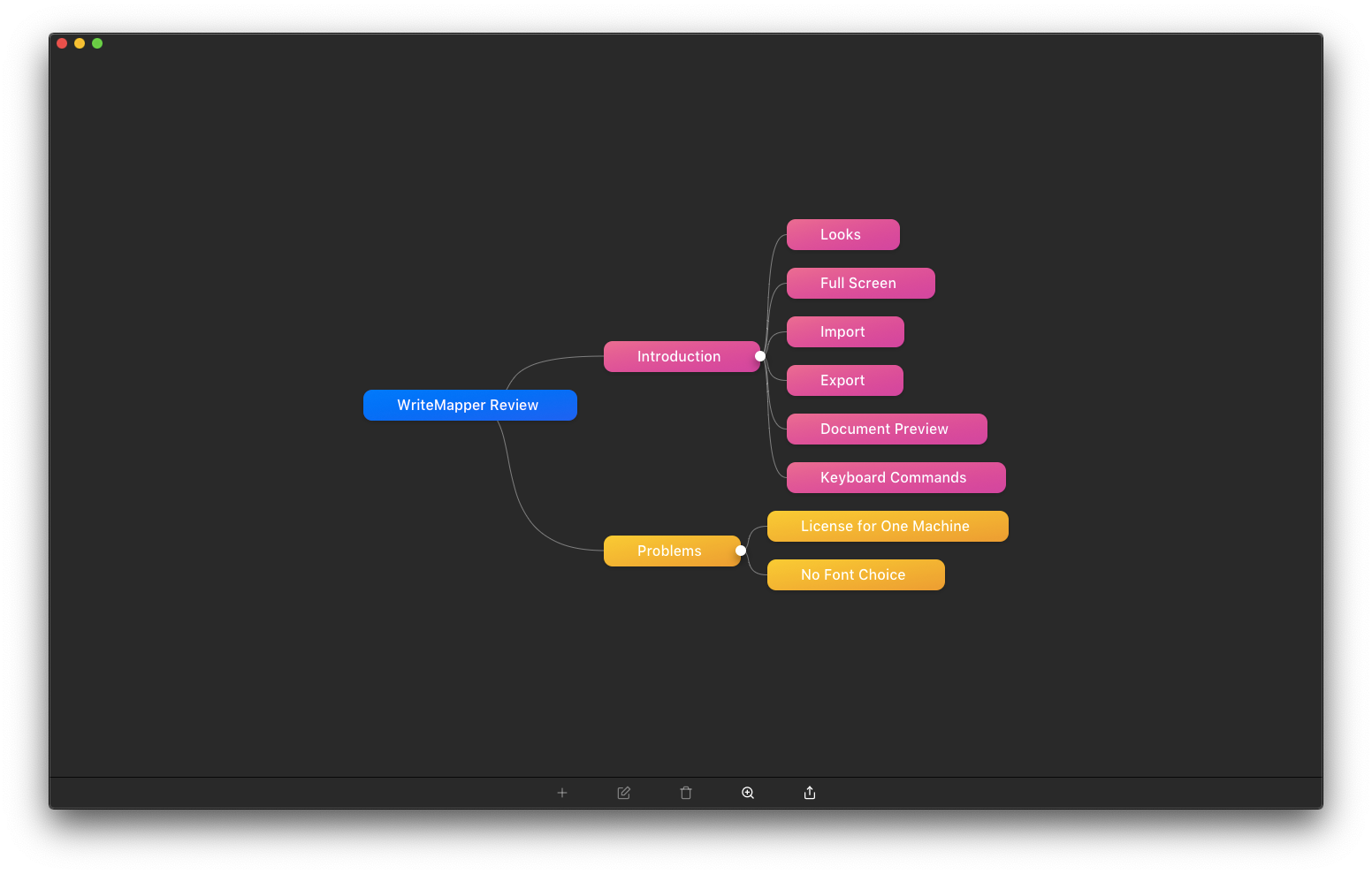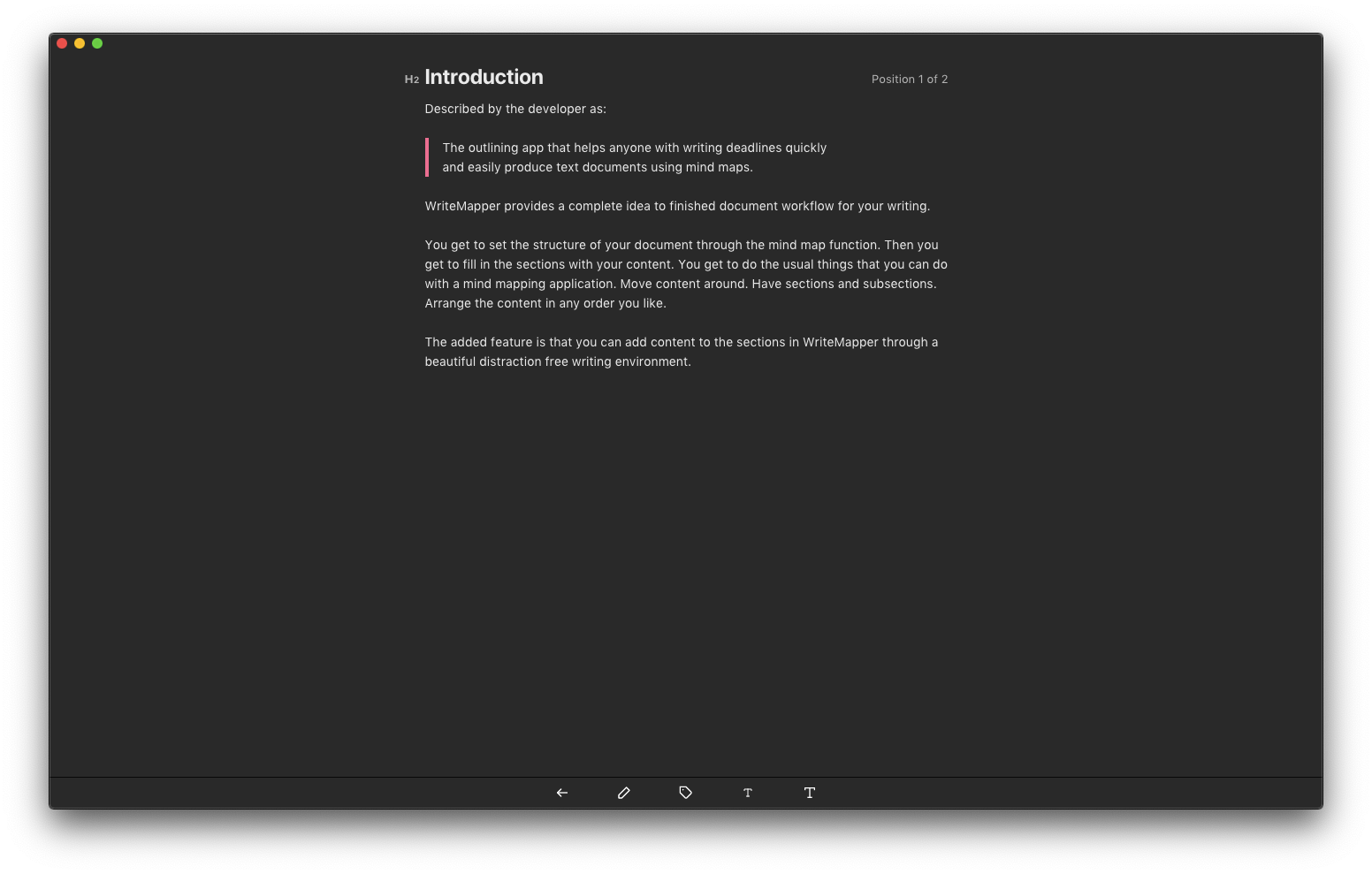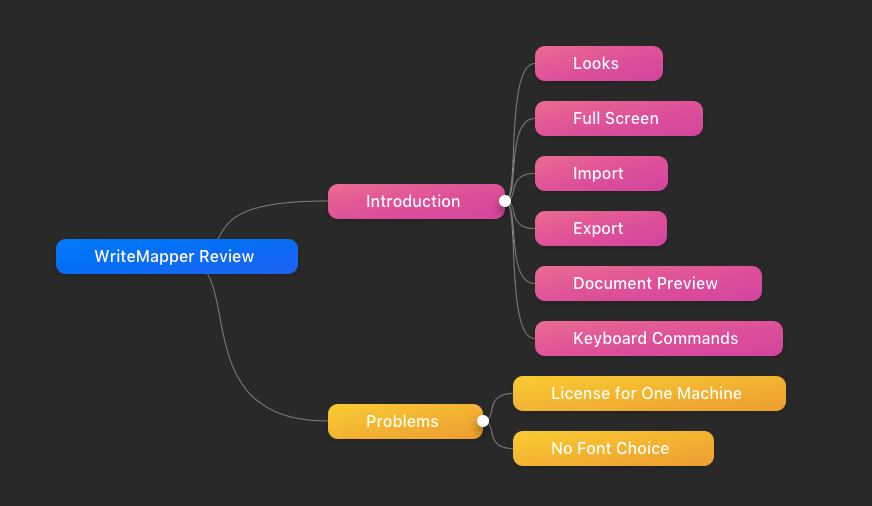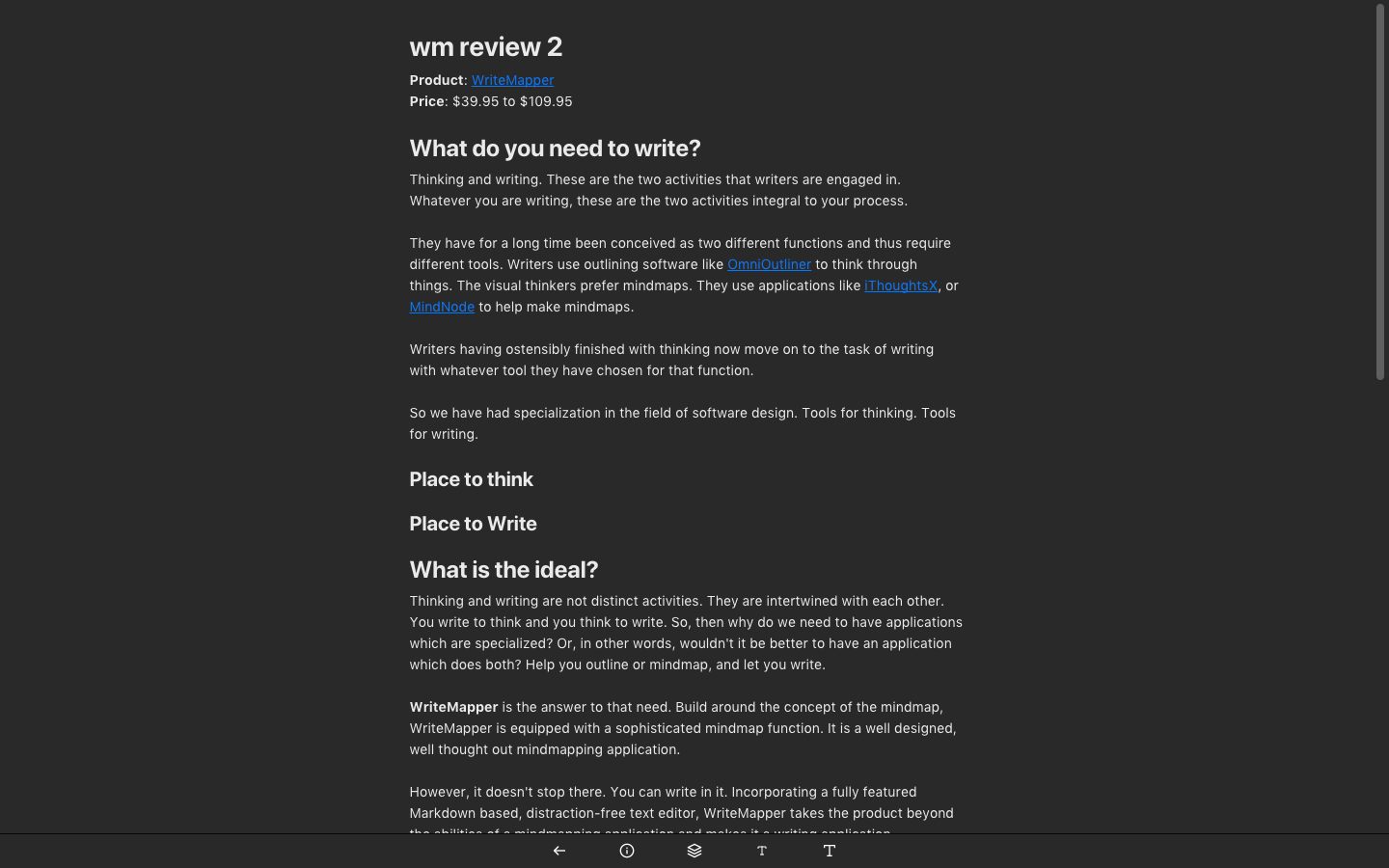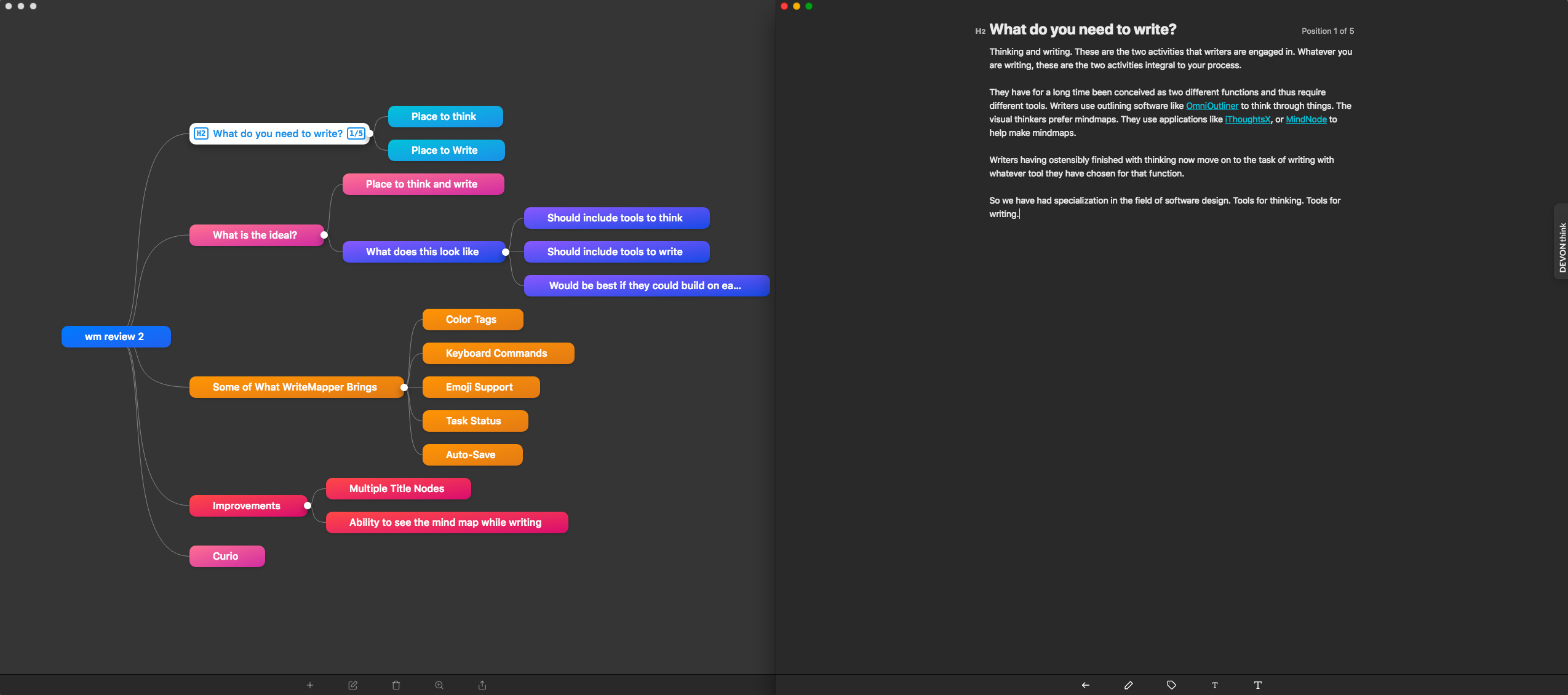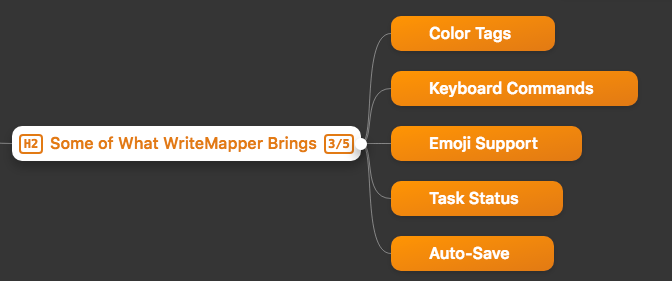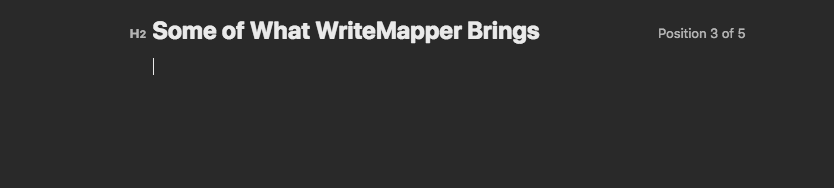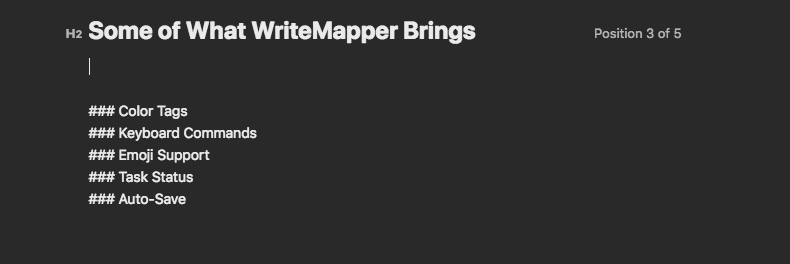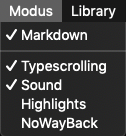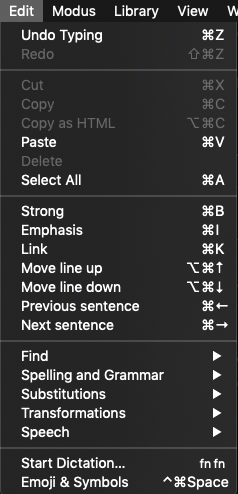March 19, 2019
Keychron K1 for My Typing Needs
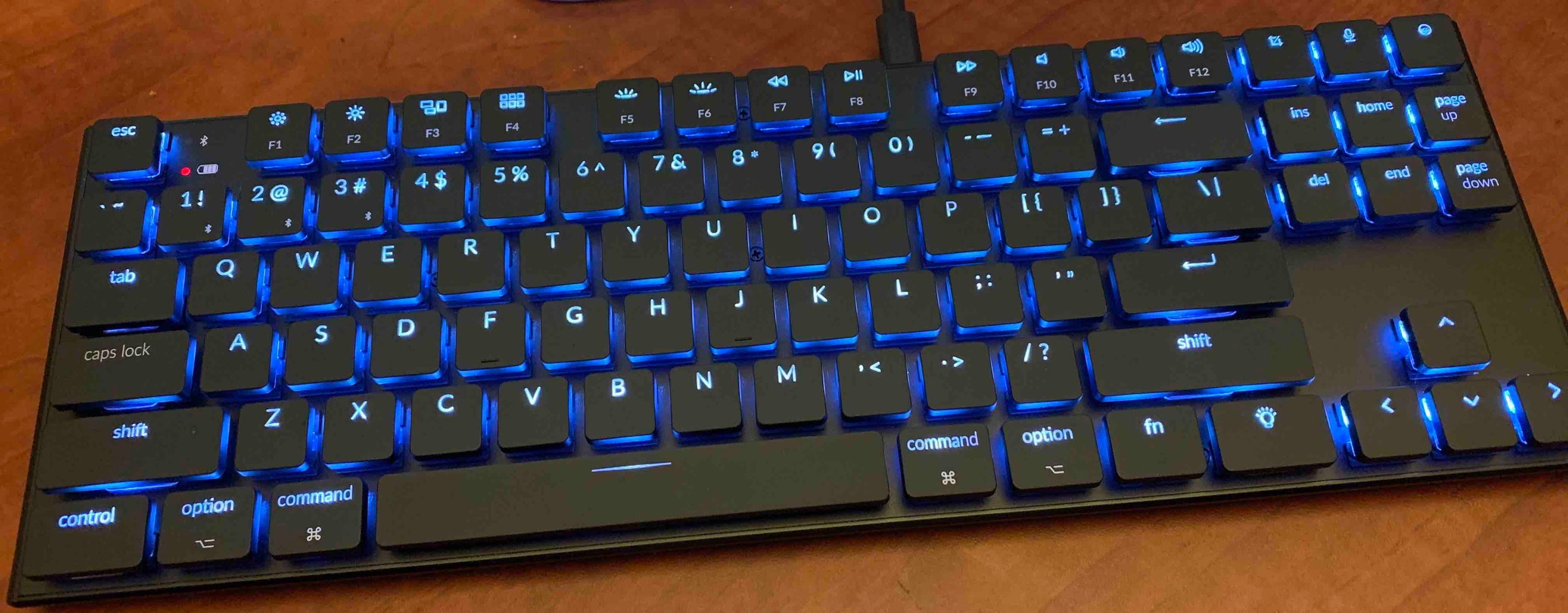 The Keychron K1
The Keychron K1
Product: Keychron | Wireless Mechanical Keyboards for Mac, Windows and Android
Price: $74
I was using a 87-key Das Keyboard. It has the Blue Cherry switches. Pretty and loud. It is not a keyboard designed for the Mac. So, the function keys are not Mac aware. I liked it. I have used it for over four years now and there is nothing wrong with that keyboard. I love the feel of the keys and the keyboard is solid and well built.
I got tempted by a new keyboard which came across my radar. The Keychron K1 is new, it ships a Mac specific version and it is relatively cheaper than the competitors. I got myself one of those.
The keyboard works great. These are not Cherry switches. They are Fraly low profile switches. They have a nice feel to them. It is a different feel to typing on the Cherry. When you type on the Cherry switches you feel that you strike the keyboard with some degree of violence. These is a strange flow to the typing on the Keychron. Your fingers glide over the keys and it doesn’t require or encourage the same kind of violence that is second nature on the Cherry keys. It is a change and I am acutely aware of it. The sound is muted compared to the Cherry and it is a nice rollicking sound that I get into when I am in the flow on this Keychron. It is hypnotic and something that I am growing fond of.
Backlighting is Distracting
The Keychron is the first time that I have used a backlit keyboard. I am used to the backlit keyboards on the MacBooks. They are understated. There is nothing understated about the backlighting on the Keychron. I don’t like it at all. There doesn’t seem to be any way to turn it off. I have to manually choose one of the less intrusive options and turn down the backlighting completely. Couple that with the location of the backlighting key (called the Lightbulb key) which is just to the left of the arrow keys and easy to hit when you are trying to find the arrow keys and you will get a good idea of how frustrating this is. I hit the key by mistake at least once a day. Painful.
The good news is that in the newly designed The Keychron K1 version 2, they have switched the position of the Lightbulb key. They have introduced a ⌃ key in the position of the old Lightbulb key. This is a definite improvement. This was made possible by dumping the Dictation key.
Connectivity Options
The keyboard can connect over bluetooth or be wired. The battery life is pretty good. I like the ability to connect with the iMac, MacBook Air and my iPhone with the same keyboard. Makes the process of getting familiar with the keyboard easier.
Conclusion
If you are in the market for a mechanical keyboard, this is a good choice. Get the newer version and you won’t have to deal with the pain from the Lightbulb key. It is well designed and does perform well for me. The keyboard is cross-platform and can be used with a Windows/Android machine too.
Recommended.
macosxguru at the gmail thingie
Other Reviews
A Brief Review of the Keychron Bluetooth Mecahnical Keyboard for iPad – Shawn Blanc
The New Keychron K1 Mechanical Keyboard is a Gorgeous Piece of Hardware // Bright Pixels
Keyboard
macOS
iOS
March 11, 2019
 WriteMapper Icon
WriteMapper Icon
WriteMapper Brings Markdown to Mind Mapping
Product: WriteMapper
Price: $39.95 to $109.95
What Do You Need to Write?
Thinking and writing. These are the two activities that writers are engaged in. Whatever you are writing, these are the two activities integral to your process.
They have for a long time been conceived as two distinct functions requiring different tools. Writers, on macOS, use outlining software like OmniOutliner to think through things. The visual thinkers prefer mind maps. They use applications like iThoughtsX, or MindNode to help make mind maps. It helps the writers think in lists or spatial elements and it lets them see the connections between items.
Writing is conceived as a two-step process: writers having ostensibly finished with thinking can move on to the task of writing with whatever tool they have chosen for that function.
This conception of a two step process has led to specialization in the field of software design. Tools for thinking. Tools for writing.
What is the ideal?
Thinking and writing are not distinct activities. They are intertwined with each other. You write to think and you think to write. Why do we need to have applications which are specialized? Or, in other words, wouldn’t it be better to have an application which does both? Help you outline or mind map, and let you write.
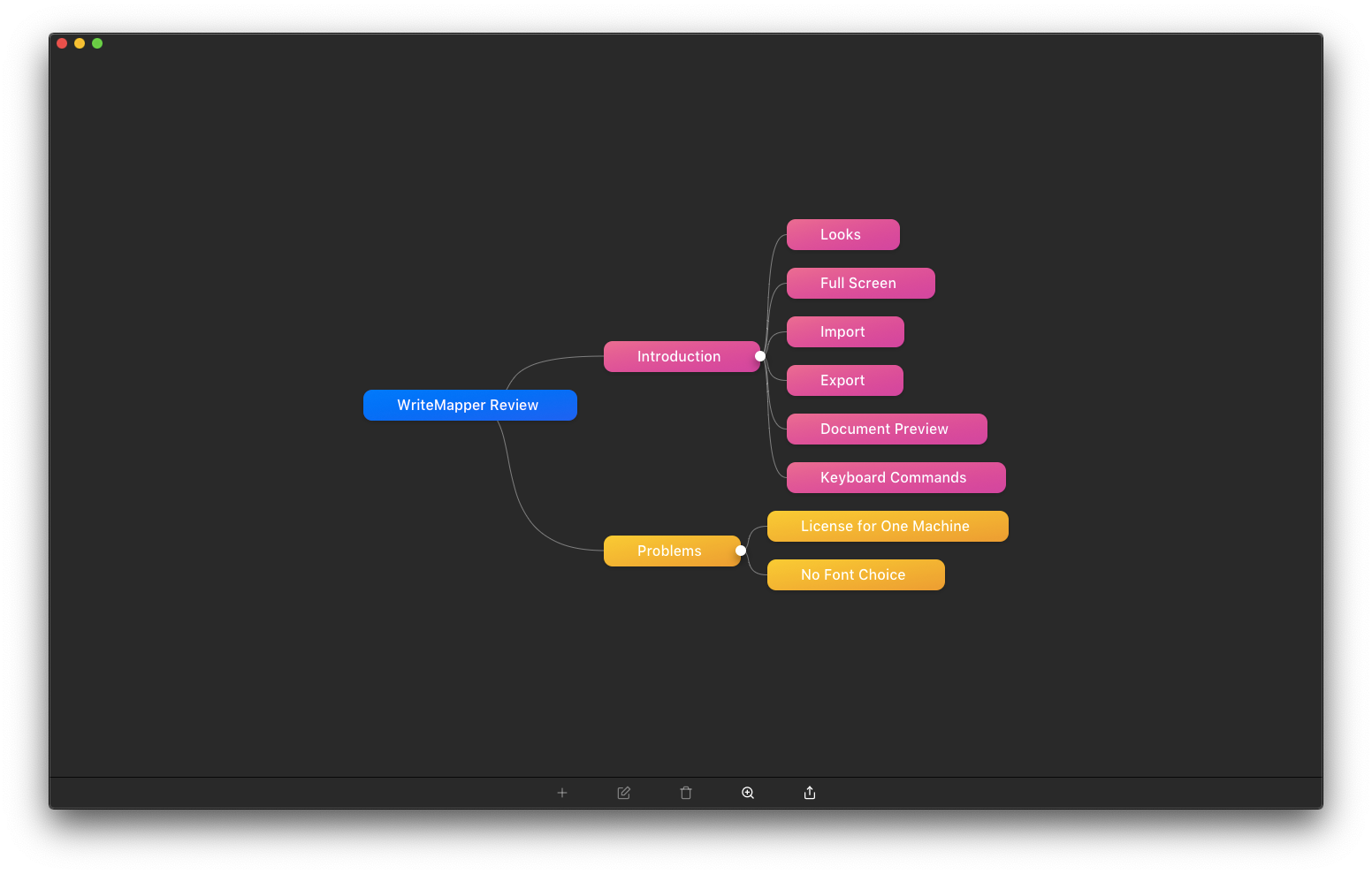 Mindmap
Mindmap
WriteMapper tries to answer that need. Build around the concept of the mind map, WriteMapper is equipped with a sophisticated mind map function. It is a well designed, well thought out mind mapping application.
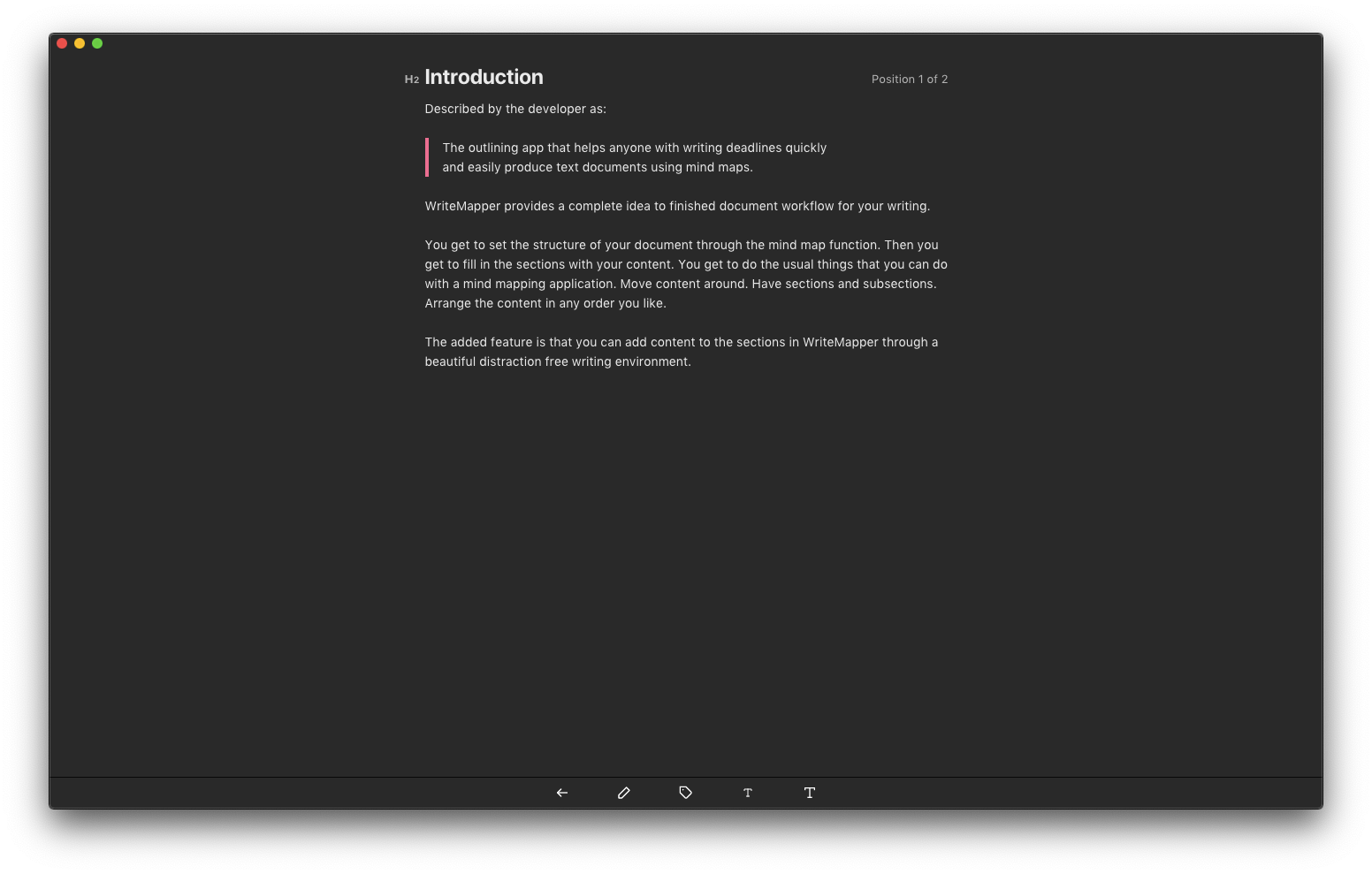 Markdown Editor
Markdown Editor
However, it doesn’t stop there. You can write in it. Incorporating a fully featured Markdown based, distraction-free text editor, WriteMapper takes the product beyond the abilities of a mind mapping application and makes it a writing application.
Some of What WriteMapper Brings
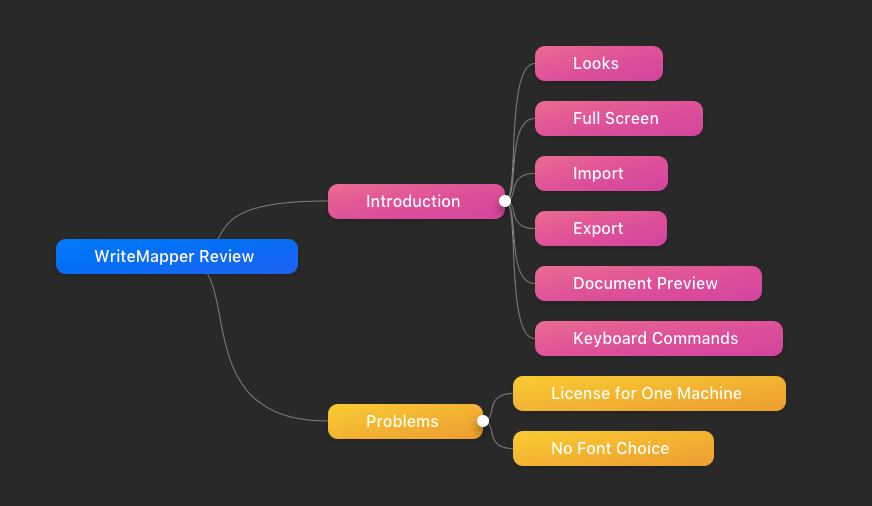 WriteMapper Color Tags
WriteMapper Color Tags
Color Tags: You can color your mind map nodes and that would show a grouping of sorts. A grouping of items which fit some taxonomy.
Keyboard Commands: WriteMapper is chockfull of keyboard commands. Most of what you need to do has a keyboard command assigned to it. Makes the process of working in the program easier and if you learn the commands, you are going to be proficient in making mind maps and writing your content in it.
Emoji Support: Your node titles can include emojis if you are so inclined.
Auto-Save: The program has a useful auto-save function. You can work in it without being afraid that you are going to lose your work. Gives you peace of mind.
Full Screen: WriteMapper is beautiful in full-screen mode. Both the mind mapping function and the editing function are well designed full-screen environments.
Task Status: You have the ability to designate the completion status of any node. It is an implementation of task-status which lets you see at a glance what is complete, what needs work and what needs to be started.
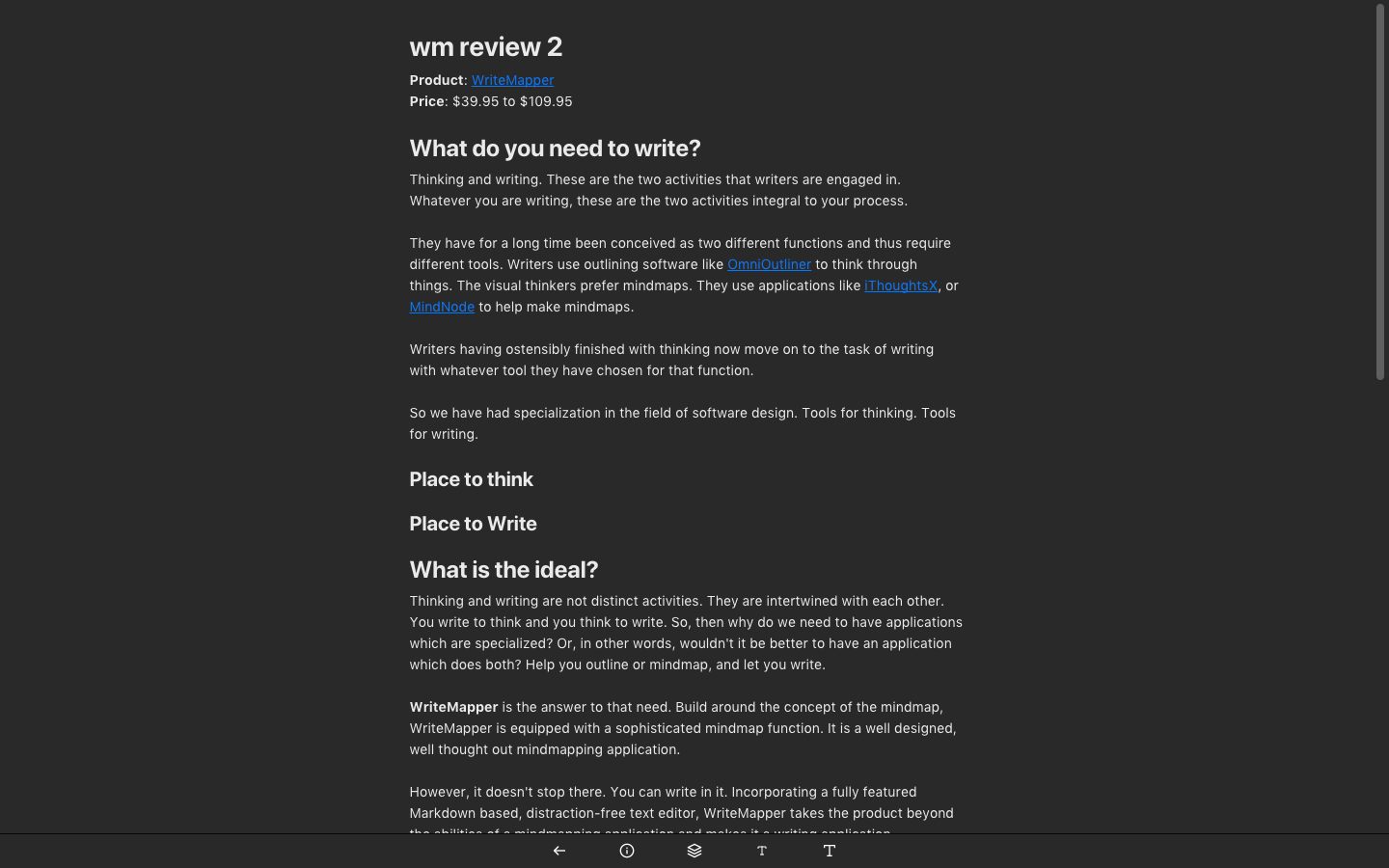 WriteMapper Full Document Preview
WriteMapper Full Document Preview
Full Document Preview: The Full Document Preview makes it possible to see your whole editing document at one time. Lets you see where you are in the flow. Interestingly this is one of those commands which do not have a keyboard command. This is a function which needs a keyboard command.
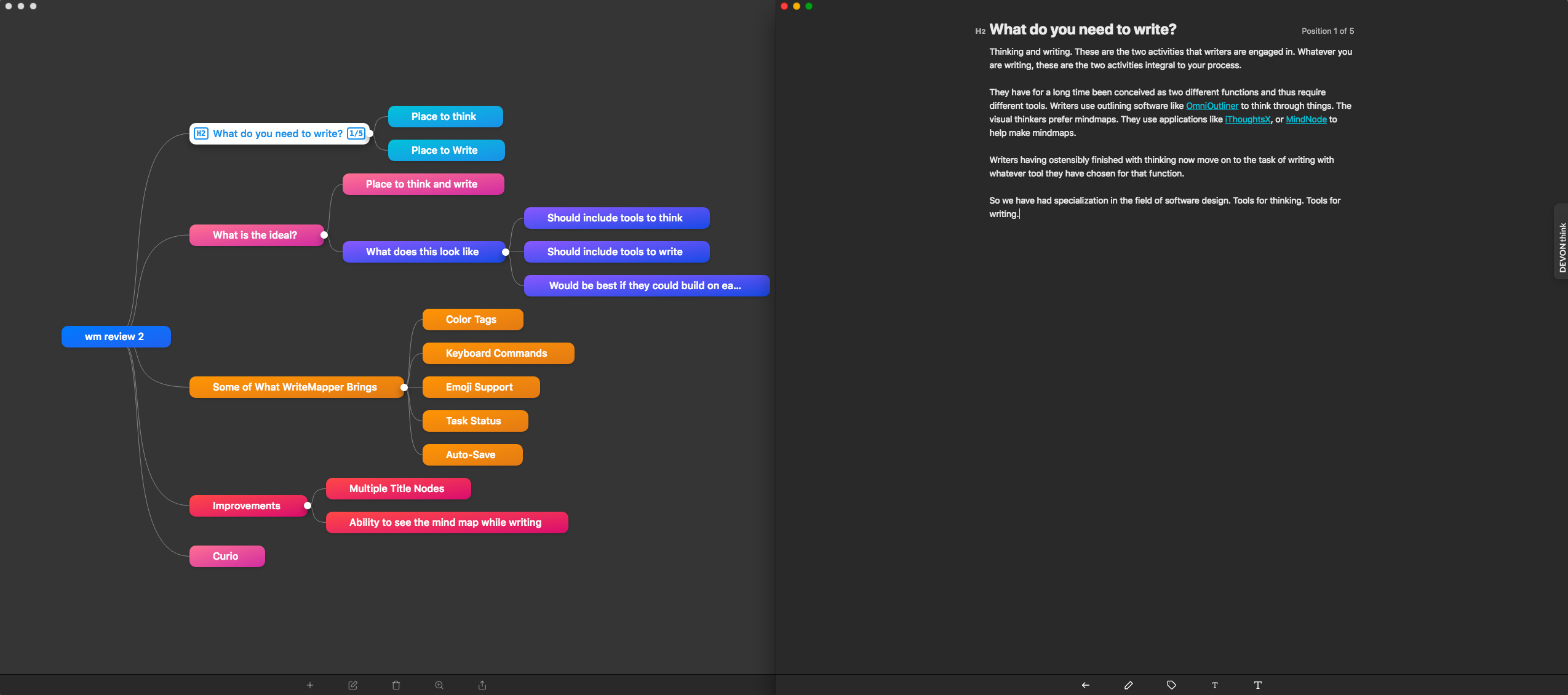 Windowed Editor
Windowed Editor
Ability to See the Mind Map While Writing: You can edit a node while keeping the main mindmap in another window. The edit window can be a separate window. This lets you see where you are in the flow of the content and gives you direction about what you need to cover and the issues you need to tackle in the particular section you are writing.
Improvements
WriteMapper is a well designed application. However, it can be improved. These are some of my suggestions:
Multiple Title Nodes: At this point, WriteMapper supports only one main title node, but thinking doesn’t work like that. The program needs to be able to support multiple main title nodes for it to be useful. Yes, you can make the program tackle one major node and then branch off in different directions in child nodes but that is a hack which makes the main title node too restrictive. Multiple title nodes would make that process more efficient, but I have my reservations about whether that can be implemented in the present design.
Flowing Content Nodes: WriteMapper envisions the edit process as editing a discrete node. For instance:
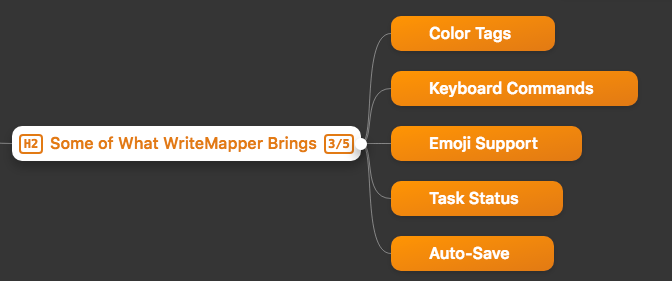 Node Editing
Node Editing
I have a section of the document which is dealing with the description of what WriteMapper brings to the genre. It is a node which has five sub nodes within it. When I try to edit the main node, this is what the edit window gives me.
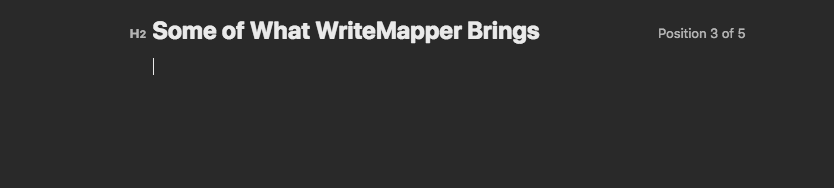 Individual Edit Window
Individual Edit Window
The content does not include any of the content of the sub-nodes. This is not convenient. This is how it should look.
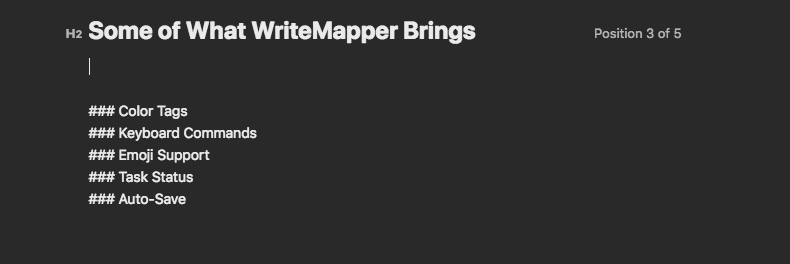 Flow Edit Window
Flow Edit Window
The edit window of the node needs to include the contents of its child nodes. As a writer, I am not editing a discrete node when I am writing. There is a flow to the thinking and that is designated by the content of the child nodes. If I choose to edit the document at a particular node, I would like the ability to edit the child nodes too. That is the flow of the document. In the present incarnation of the product, you are restricted to editing the content of individual nodes and there is no ability to include the content of child nodes in the mother node. That breaks the process of writing into individual nodes. You can see the full document preview in another window but that is not exactly what I am looking for. I am looking for the ability to edit the whole content of a node at one time. That would make the product more conducive to flow rather than the restrictive mode of writing one node at a time.
Licensing: WriteMapper licenses the product in the following way:
- Single: $39.95 (regular price $59.95) for a single computer.
- Universal: $49.95 (regular price $119.90) for two computers.
- Family: $109.95 (regular price 299.75) for five computers.
It is an Electron app, which is available for macOS, iPad ($19.99) and Windows. I don’t know the world of Windows software but this is not how it works on the macOS software space. For instance, BBEdit lets you use your license for the product on any number of computers you want to use it on, as long as they are yours. The Mac App Store lets you use any software you buy from it on 5 devices. I don’t know any software where the license is for one computer only. WriteMapper lets you switch the registration between machines by deactivating the license in one and activating the license in another. But this is work which no one else makes you do on the macOS space.
The Competition: Curio
WriteMapper is not the first application to tackle this problem of having one tool for both thinking and writing.Curio is the other application in this space which has effectively molded these two functions for a writer. WriteMapper does significantly less than Curio. Curio provides you a plethora of tools for your thinking process and provides a complete MultiMarkdown text implementation in the latest version. Read about the previous version, here. Through its use of idea spaces, Curio has the ability to have both your writing content and mind mapping content on the same screen. It also has the ability to have multiple mind maps on the same idea space.
WriteMapper is a cheaper alternative to Curio ($99.99 - 139.99).
Recommendation
WriteMapper is an Electron application. That leaves me cold because it doesn’t support macOS features like Text Substitution, two spaces do not turn into a period and every first letter of a new sentence is not automatically capitalized. Those are little things I have gotten used to and don’t want to unlearn them. Cross-platform products often run into these shortcomings.
WriteMapper is a capable mind-mapping application and the Markdown based editing function is well-implemented. If you work in cross-platform environments, then WriteMapper makes sense to check out. If you are a Mac only consumer, Curio is a better product.
WriteMapper provides a seven day trial. You can download the product and try it out for yourself.
The developers of WriteMapper provided me a license to review their product.
macosxguru at the gmail thingie
Mindmap
Markdown
macOS
February 5, 2019
 Icon
Icon
uFocus the Focused Text Editor
Product Site: uFocus – Desairem
App Store Link: uFocus
Price: Free
 uFocus Window
uFocus Window
uFocus is a distraction-free, Markdown based writing application that lets you create and manage plain text files.
We have a lot of these, why am I writing about uFocus?
uFocus brings a few extra things to the genre of Markdown based text editors.
Specialities
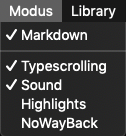 Modus Menu
Modus Menu
Sound: uFocus plays old style typewriter sounds when you hit the keys on your keyboard. It is an odd feature which helps me focus on the writing.
NoWayBack: If you find yourself editing and not writing, uFocus’s NoWayBack feature can make the process easier. You are not allowed to edit your content. Type. Editing is for later.
Library: You can add folders of text files to the uFocus Library. Lets you manage the files and have a whole slew of folders containing text files attached and available to the program.
Usual Slew of Features
uFocus is a competent Markdown based editor. Doesn’t support the esoteric features like tables and footnotes, but does support basic Markdown.
Typewriter Scrolling: uFocus supports typewriter scrolling saving you from looking at the bottom of the screen all the time.
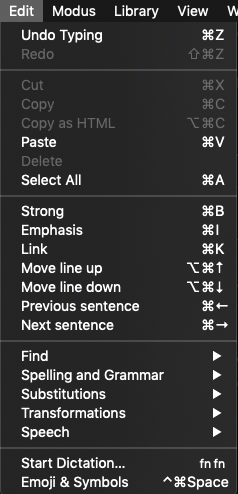 uFocus Keyboard Commands
uFocus Keyboard Commands
Keyboard Commands: Keyboard command support in uFocus is inconsistent. Not all commands have a keyboard command assigned to them. The basic Markdown is supported but the program features are not. I want a keyboard command toggle for Typewriter Scrolling, Highlights and NoWayBack.
The other problem I have with the keyboard command implementation is the non-standard choices. Full Screen Mode is implemented through ⌃⇧F. That is not standard. The Apple standard implementation is ⌃⌘F. Moving lines up and down is also non-standard, ⌥⌘↑ and ⌥⌘↓ is usually ⌃⌘↑ and ⌃⌘↓.
Adopting non-standard keyboard commands leads to conflict with the users setup of Keyboard Maestro and Alfred macros. Requires the user to learn new habits for familiar commands and that is not ideal.
Fonts: uFocus lets you use your own fonts for the program and that is appreciated. Most of these distraction-free editors have barely concealed fascist tendencies which manifests in severe restrictions on user font choice. uFocus stays away from that morass and you can use whatever font you like.
 uFocus Dark Mode
uFocus Dark Mode
Themes: Only a light and dark theme without the users having the ability to modify and use their own themes. Pity. I like Solarized.
Suggested Improvements
- Standard keyboard commands.
- Autocompletion of lists.
- Auto-pairing of brackets and other Markdown syntax.
- Full support of an advanced Markdown variant like MultiMarkdown or CommonMark.
Conclusion
If you are looking for an immersive, capable Markdown editor, uFocus is not a bad choice. It has the added advantage of being free. If you use something else, it is a good idea to have uFocus in the mix of applications that you use. There are times when the typewriter sounds are exactly what you need to jumpstart the writing of the epic you are stuck on.
Recommended heartily.
macosxguru at the gmail thingie
macOS
MarkDown
text editor
January 7, 2019
 icon
icon
iA Writer Continues to Mature
Product: iA Writer
Price: $29.99
iA Writer got updated to 5.2.1.
It brings along a few significant updates.
New Font
iA Writer now has three font choices.
You can read about it at iA Writer has three custom made writing fonts that are available for download. I love the new Quattro. I am thankful to the folks at iA for making the fonts available at iaolo/iA-Fonts: Free variable writing fonts from iA. I am using them in Ulysses, BBEdit and Sublime Text 3. They are great on screen.
Integration with KaTeX
KaTeX – The fastest math typesetting library for the web is now integrated into iA Writer. If you are into mathematics, you are going to love this.
Microsoft Word Export
This version overhauls and makes comprehensive the docx export from iA Writer. For those of you who need this, this is a great addition to what is essentially the best Markdown based text editor on the macOS.
iCloud Improvements
iA Writer now supports Documents & Desktop in iCloud. If you are using iA Writer on iOS, this is a great addition and will make it possible to deal with all your Markdown based writing on iA Writer.
There are some other improvements. iA Writer is working hard to consolidate its position as the best Markdown based text editor on macOS. I work in it everyday and I love the program.
macosxguru at the gmail thingie
ia writer
macOS
ios
markdown
January 4, 2019
Introduce Agenda to Your Note-taking
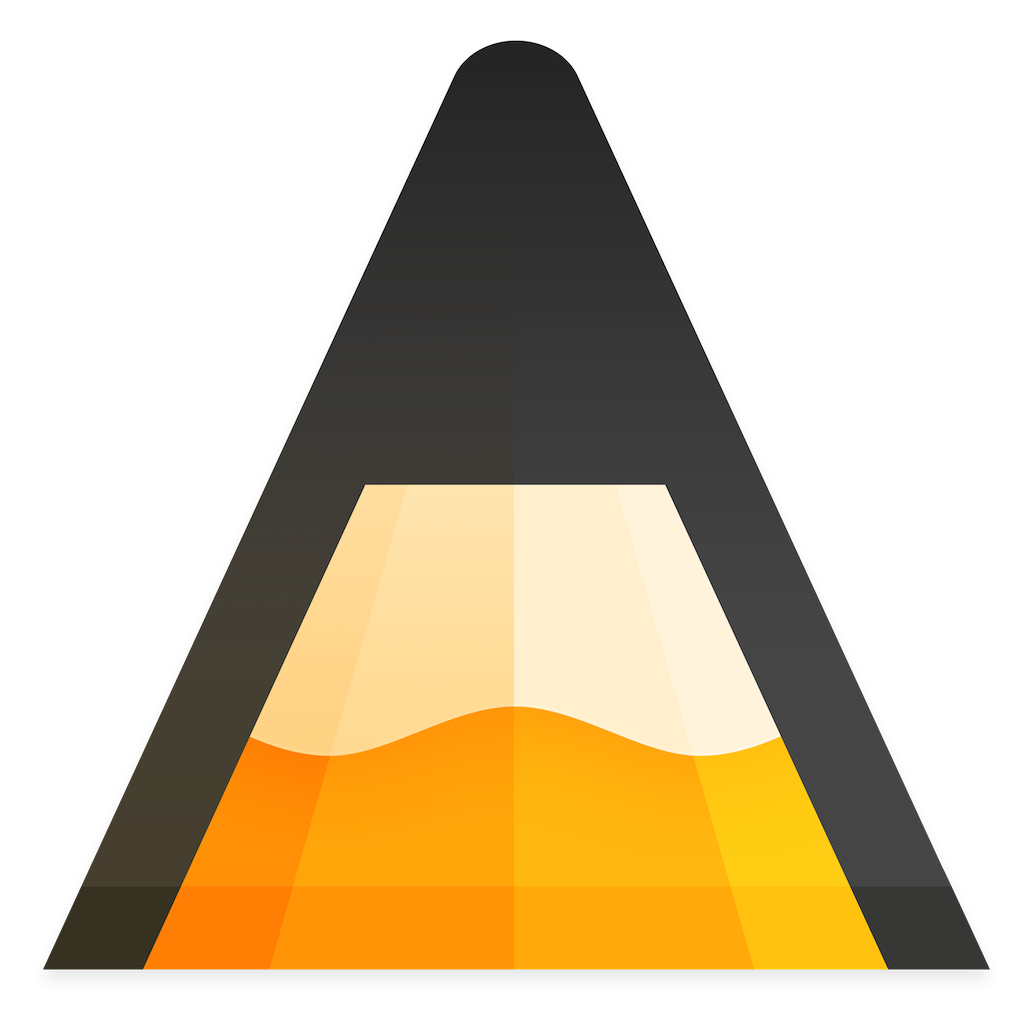 Agenda Icon
Agenda Icon
Product: Agenda - An elegant new take on Notes.
App Store: Agenda App Store Link
Price: Free with Premium Features for $24.99
What Do You Get When You Pay for Agenda?
Agenda introduces an interesting variation on subscriptions.
Agenda has a free version. It is available to use for as long as you like. Agenda has two kinds of features: Basic features and Premium features. The basic features are available to everyone. If you pay the yearly subscription of $24.99, you are entitled to all the Premium features that are released during the year of your subscription. At the end of your subscription, you are given a choice. You can renew the subscription, which entitles you to all the new features to be released during the coming year. If you don’t renew, you get to keep all the features you had already paid for but you are not entitled to the new Premium features which are going to be released during the next year.
It is a unique model. My first reaction is that it is a fair model.
The usual subscription model makes your access to the use of the product contingent on whether you have an active subscription or not. Agenda doesn’t do that. If you paid a subscription for a year, you are entitled to use the product and all the features that were released during your subscription period for ever. You are not entitled to new features but you can continue to use the product.
The developer provides a detailed Roadmap to let you know what they are working on, and what you can expect from the developer during your subscription period. The developer provides a sense of what they are busy fixing. This transparency gives you a clear idea on what the developers are focusing on. This helps you make the decision to subscribe or not.
Using Agenda
 Pretty
Pretty
It is pretty. That is the first thing you notice about Agenda.
Agenda is a different note-taking app. The difference is highlighted by the descriptor of Agenda from the developer:
Agenda is a date-focused note taking app for both planning and documenting your projects.
Most note-taking apps deal with notes. They are not date-focused or project focused. Agenda changes the paradigm. It lets you assign dates to your notes. Effectively, it provides a time-line for your note-taking as it relates to a project.
I have two kinds of notes.
- Notes which are project driven. It makes perfect sense to have those associated with a timeline and Agenda has the right answer for those notes. Seeing a progression of notes within a project based on a timeline gives me the ability to dig into the details and also lets me take a broader view of the project and its progression.
- Notes which are subject driven and not project driven. They are not helped by an association with a date component. Agenda does provide Projects (think folders) which do contain notes which do not have to be associated with a particular date or timeline.
Agenda tries to avoid being prescriptive. You can use Agenda any way you think fit and it is an interesting addition to the note-taking space.
Agenda does tags. Tags are useful for organizing and search. Bear is built around the concept of tags. Agenda is not. Agenda is built around the concept of Categories and Projects. Categories are broad, like work, home, macOS, and so on. Projects are components of Categories. Tags are not nested, they are discrete. You can tag your documents and set up smart searches which collect all the notes or notes in a particular project containing the specified tag. It is an integral component of the search function.
Are You Confused Yet?
Agenda is new. Nothing in the marketplace compares. Notes are usually stand alone documents. They might be associated with a topic or a project, but they have not been associated with a timeline or placed together in any convenient way before. This is new to the world software. Thus, confusing.
This is what the developers say about the product:
Agenda… is really in a category all its own, there to assist you in getting the most out of each and every project, no matter how big or small.
All your notes are part of a project. They can be linked to a timeline. They don’t have to be. Agenda gives you the ability to adopt a timeline for a note or not. So, for instance, if you are managing a project which lends itself to a timeline, you can associate its notes to calendar events and thus you have the ability to assign due dates and build your workflow around the milestones relevant to your project. Agenda is a great way of maintaining control over such a project.
On the other hand, you can be taking notes on something that is not linked to a calendar event at all. Collecting every little bit information you can get your hands on for a DIY project, like Build a Table. You can assign notes on this to a project, call it Build a Table. Tag it with a tag like #table. Add notes to the project as you deem fit. You have all of those notes in one place and they are easy to search using the tag, through the specific project, or through a saved search.
Agenda gives you the ability to manage your notes any way you think is beneficial to you or relevant to the project you are tackling. That flexibility is both a strength of the product and a weakness. The strength comes from the unique approach to generating a timeline of notes relevant to a project and the ability to record the progression of the project through date-centric events. The weakness is the plethora of choices that this provides for the user. You, the user, have to decide on how you want to best manage your notes. The learning curve is a function of the introduction of a new paradigm to the concept of note-taking. You have to grok the program to get the best use of it. Agenda provides a significant quantity of information to help you along the process of figuring out what the product can do.
Preferences
 Agenda Preferences
Agenda Preferences
- You get to choose whether you want to go all in on the concept of associating your notes to a timeline.
- If you use Agenda on multiple devices, you can sync your data through iCloud and have your notes available on all your devices.
- The interesting part of the preferences is that it includes a link to the community built around the product.
Note-taking is a crowded marketplace. Agenda is built around a new paradigm of note-taking. It is differentiated from the norm in terms of the function of the product, the design of the product, and the pricing of the product. How do you get traction in the marketplace?
The solution that the developer has put together is a focus on the community around the product. They maintain a product forum which is build into both the preferences and the interface of the product. The forum provides the user with information and a place to ask questions, discuss workflows and get educated about the product. The added benefit of such a forum is that it increases user involvement with the product. Users have the ability to share with other users, learn from them, and effect the direction of the product’s evolution.
Of all the elements of the product mix, if the developer is able to build a vibrant community around the product, this will be the most important element underlying the success of the product.
I am excited by the effort and I commend the developers for thinking this through and giving users a forum to engage in discussions about the product and its use. This ensures that the users have skin in the game and increases their involvement in the product. Nice.
Improvements
Agenda has potential. Like every other software product, it needs some improvements, In no particular order, they are:
Performance: Projects which have a sizable number of notes, and for notes which are long, Agenda lags. Collapsing the notes makes it a little easier to deal with. It is a pain. If a project has a few too many notes, the program becomes slow. The lack of responsiveness makes the product feel unstable. You need to trust the program if you are going to trust it with your notes. Performance glitches destroys confidence. Agenda needs to be more responsive when burdened with a significant number of notes.
Sorting: Notes within a project should be sortable.
Tags: For tags to be meaningful the application has to support hierarchical tags. Or nested tags. As it is implemented now, the tags are just a placeholder for you to remember something or perform some rudimentary organization. Categories and Projects are nice but they restrict you to two levels of abstraction. Nested tags would make this an user selectable level of abstraction. Also nested tags would have to support saved searches for it to be useful.
Font Support: Please let me use my own fonts. Avenir is nice but I have fonts. Nice fonts. They are sitting here, waiting to be called on. Please let them be useful.
List Manipulation: Agenda has to do a better job of managing todo’s. I need to have a place where I can go to look at all my todo’s. If you are going to support todo’s, you have to provide an integration with Reminders.
Single Note Full Screen View: In full screen, I want the ability to concentrate on a single note. The stream of notes is fine in windowed mode, but a single note focus in full screen would improve the ability to write.
Easier Input: A quicker way of getting notes into Agenda would be welcome. A menu bar item or a global input box where I can type in the title of the note, where it belongs (category/project), the date element (if needed), the necessary tags, and the content of the note would make the process of getting notes into Agenda more efficient. At this stage, I need to switch to Agenda to make this possible. This can be simplified by a global inbox, with the metadata input and categorization to be left for later.
Recommendation
Agenda is available to download and use for free. There are no barriers to entry. Download it. Try it out, use it for a while and decide whether it fits your workflow.
There are a lot of things to like about Agenda. I like the innovations it brings to the genre. I like the focus on the community aspect of the application. I love how pretty it is.
Remember though that this is a program which requires a deep dive. If you use the program, you are going to go all-in on the program. Agenda is going to control all of your notes and you are going to be reliant on its proprietary database backend. Agenda has good export options (PDF file, Markdown file, rtf, rtfd, and Agenda files), but you need to be conscious that this is a movement away from the elegance of individual text files and it is a move into a proprietary database controlled by a small independent developer. The good news is that the developer seems to explicitly eschew any concept of a lock-in. There is no lock-in. The export options, and the payment system both steer you clear from any lock-in. The only remaining concern for me is performance. I am not sure that the program can ably support the sheer number of notes that I have. Personally I am going to monitor the progress of the program and not do a deep dive into it.
If you like the demo and are comfortable with the paradigm of notes allied to the calendar that it provides, this is a unique application in the macOS space and it is well worth exploring.
I recommend Agenda with some reservations about its performance issues.
macosxguru at the gmail thingie.
Agenda
macOS
iOS
note-taking
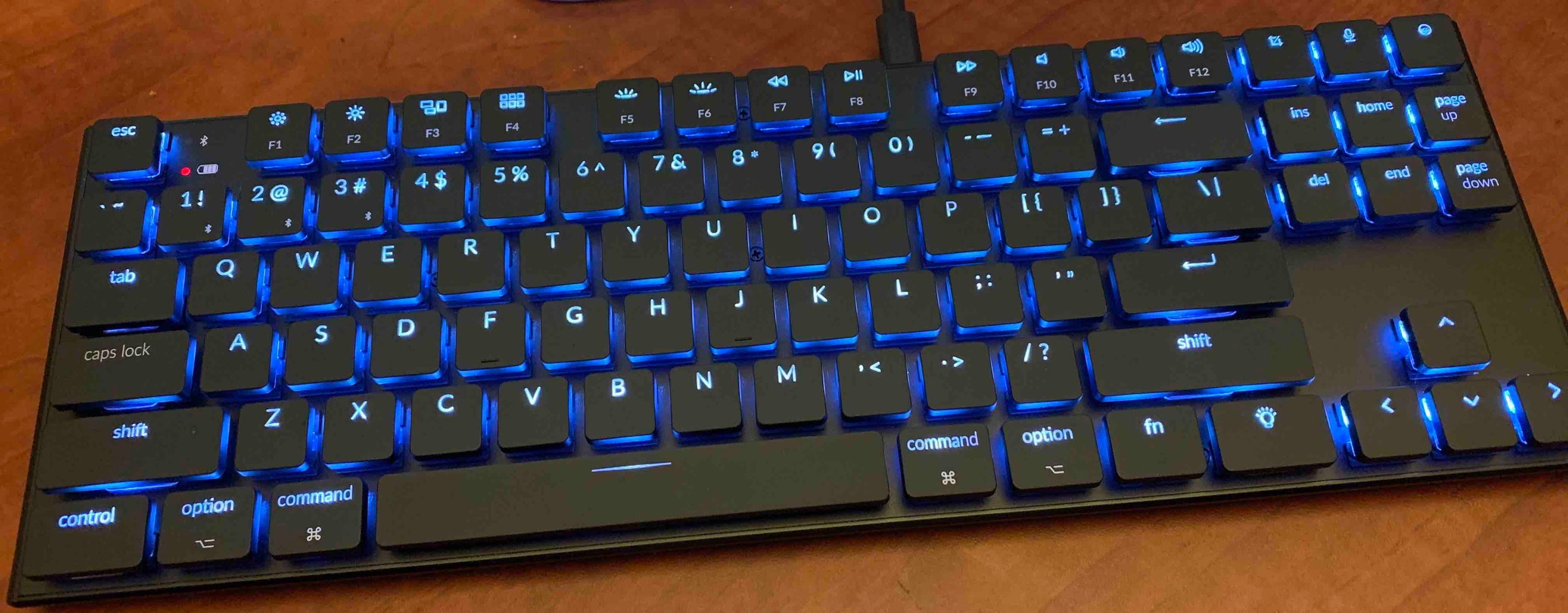 The Keychron K1
The Keychron K1