 WriteMapper Icon
WriteMapper Icon
WriteMapper Brings Markdown to Mind Mapping
Product: WriteMapper
Price: $39.95 to $109.95
What Do You Need to Write?
Thinking and writing. These are the two activities that writers are engaged in. Whatever you are writing, these are the two activities integral to your process.
They have for a long time been conceived as two distinct functions requiring different tools. Writers, on macOS, use outlining software like OmniOutliner to think through things. The visual thinkers prefer mind maps. They use applications like iThoughtsX, or MindNode to help make mind maps. It helps the writers think in lists or spatial elements and it lets them see the connections between items.
Writing is conceived as a two-step process: writers having ostensibly finished with thinking can move on to the task of writing with whatever tool they have chosen for that function.
This conception of a two step process has led to specialization in the field of software design. Tools for thinking. Tools for writing.
What is the ideal?
Thinking and writing are not distinct activities. They are intertwined with each other. You write to think and you think to write. Why do we need to have applications which are specialized? Or, in other words, wouldn’t it be better to have an application which does both? Help you outline or mind map, and let you write.
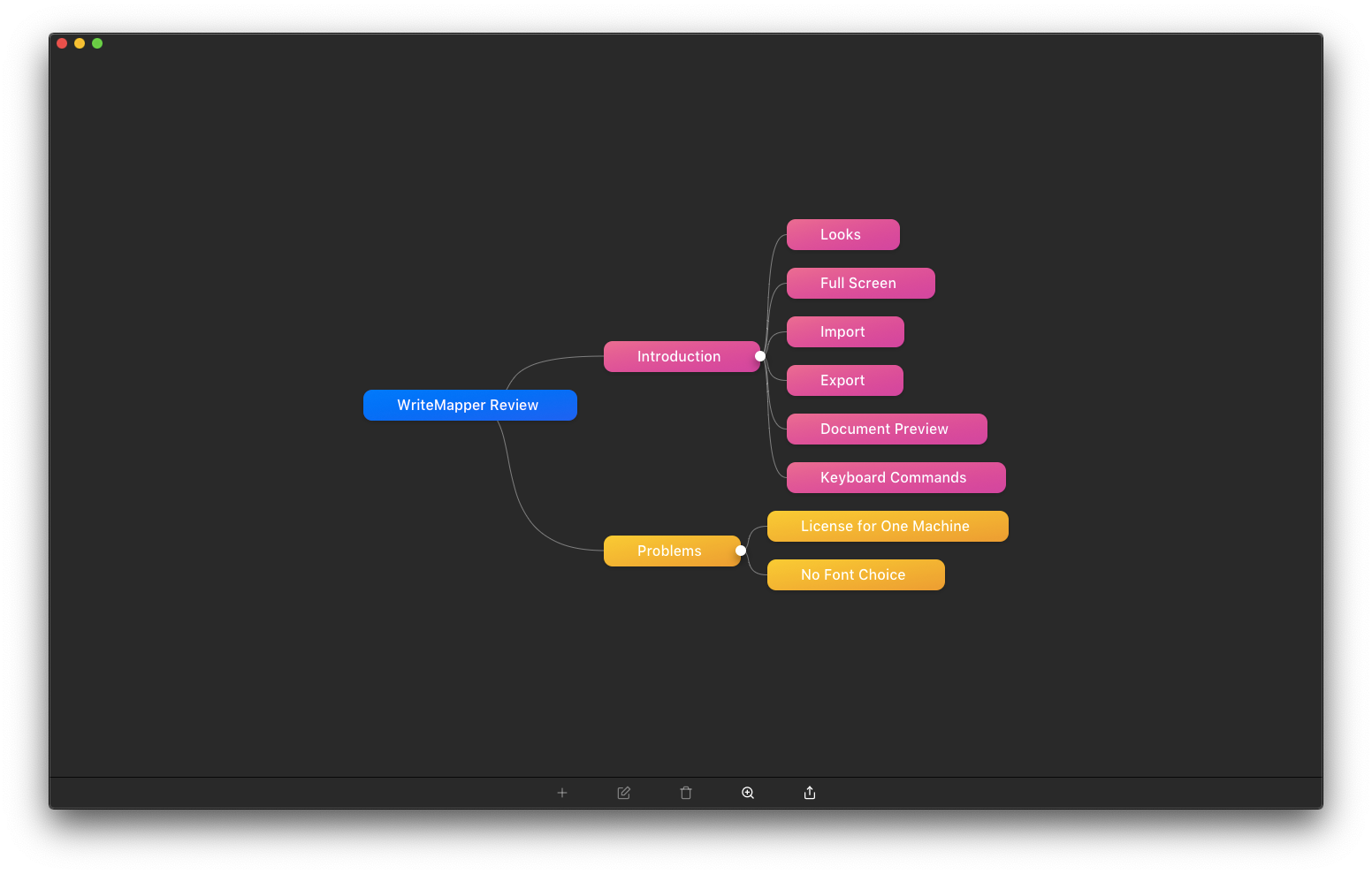 Mindmap
Mindmap
WriteMapper tries to answer that need. Build around the concept of the mind map, WriteMapper is equipped with a sophisticated mind map function. It is a well designed, well thought out mind mapping application.
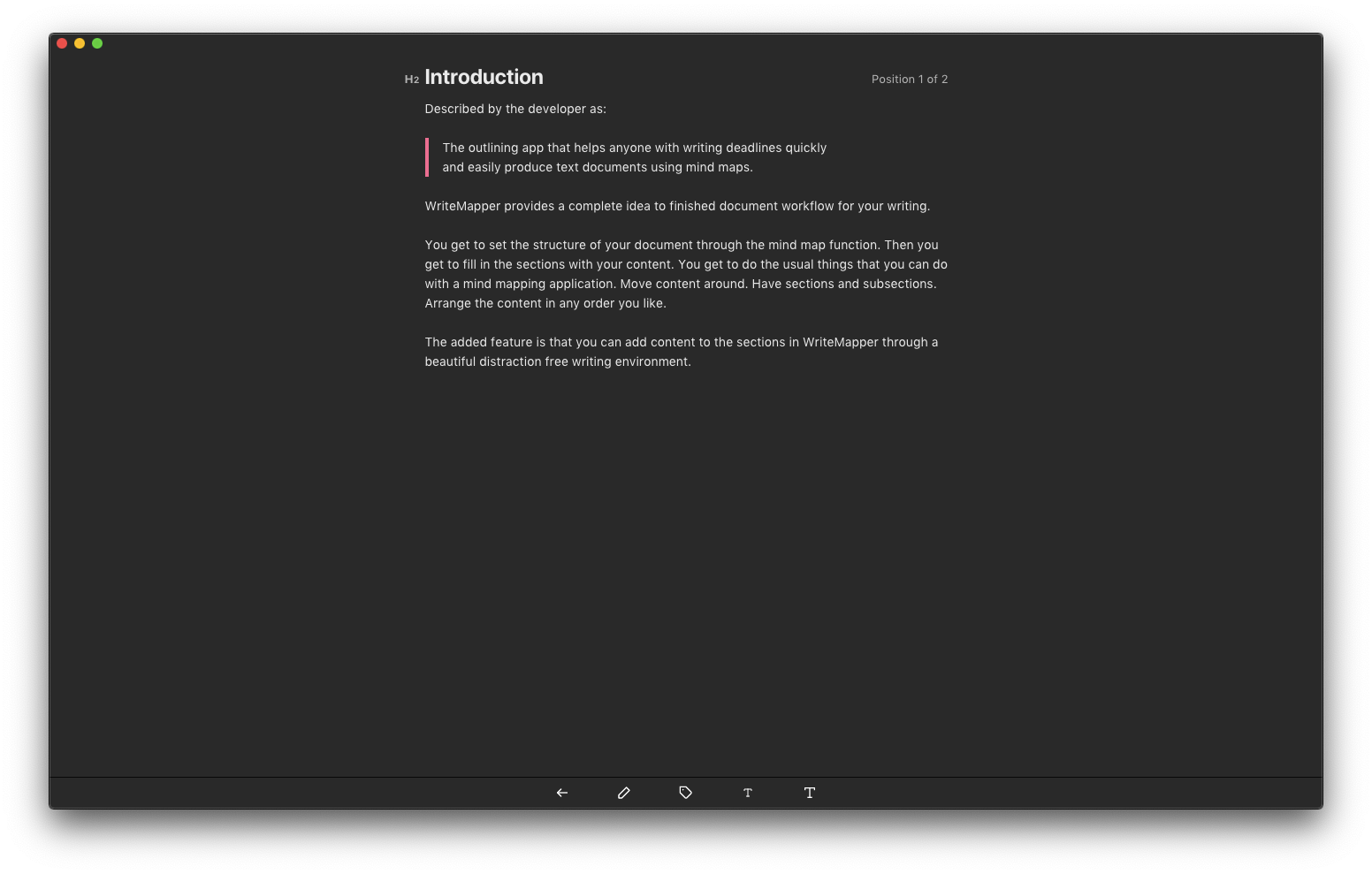 Markdown Editor
Markdown Editor
However, it doesn’t stop there. You can write in it. Incorporating a fully featured Markdown based, distraction-free text editor, WriteMapper takes the product beyond the abilities of a mind mapping application and makes it a writing application.
Some of What WriteMapper Brings
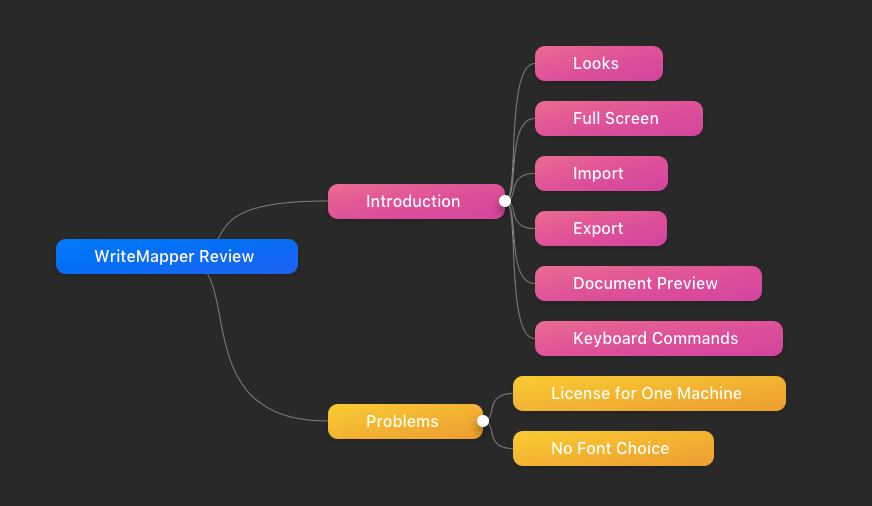 WriteMapper Color Tags
WriteMapper Color Tags
Color Tags: You can color your mind map nodes and that would show a grouping of sorts. A grouping of items which fit some taxonomy.
Keyboard Commands: WriteMapper is chockfull of keyboard commands. Most of what you need to do has a keyboard command assigned to it. Makes the process of working in the program easier and if you learn the commands, you are going to be proficient in making mind maps and writing your content in it.
Emoji Support: Your node titles can include emojis if you are so inclined.
Auto-Save: The program has a useful auto-save function. You can work in it without being afraid that you are going to lose your work. Gives you peace of mind.
Full Screen: WriteMapper is beautiful in full-screen mode. Both the mind mapping function and the editing function are well designed full-screen environments.
Task Status: You have the ability to designate the completion status of any node. It is an implementation of task-status which lets you see at a glance what is complete, what needs work and what needs to be started.
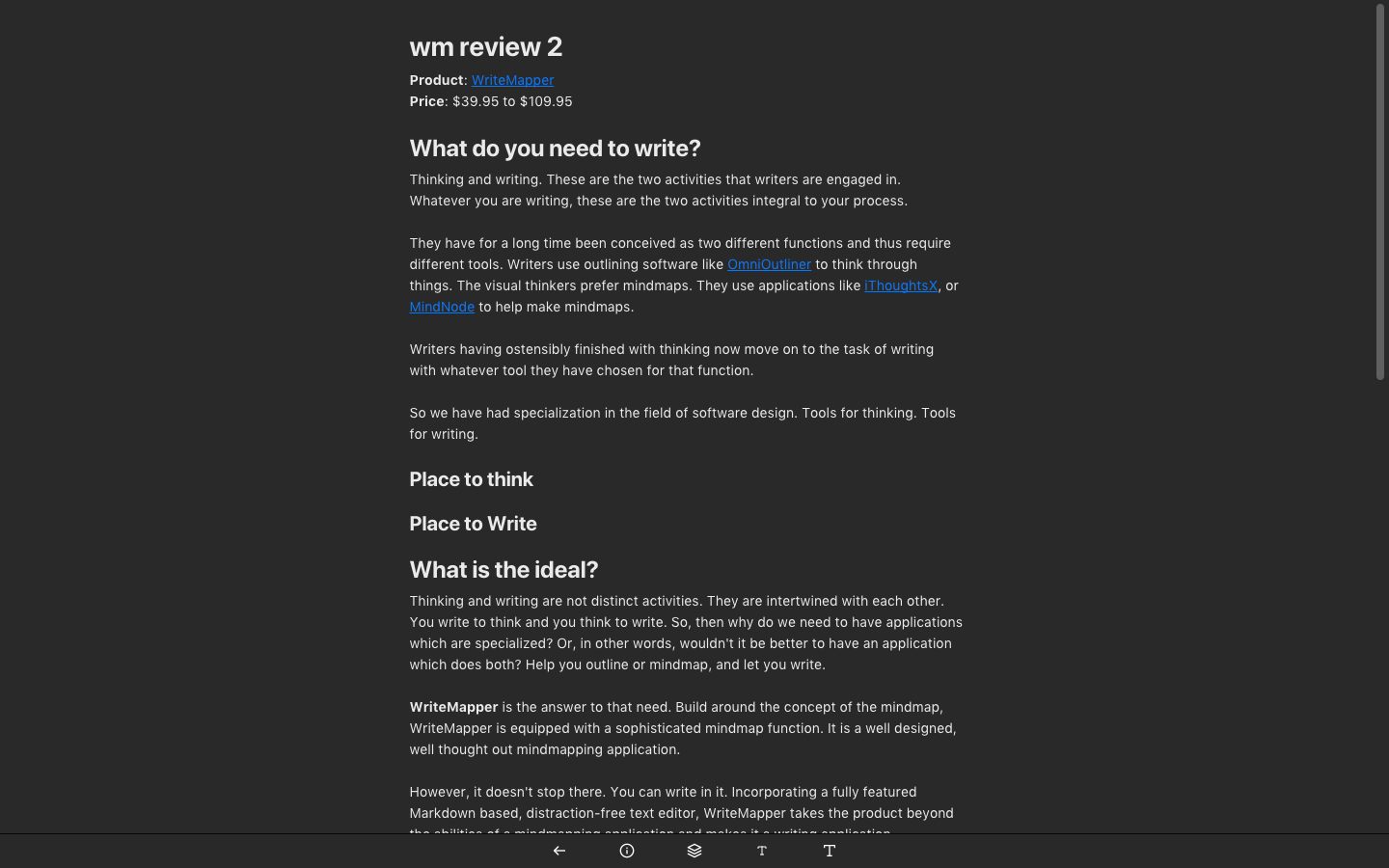 WriteMapper Full Document Preview
WriteMapper Full Document Preview
Full Document Preview: The Full Document Preview makes it possible to see your whole editing document at one time. Lets you see where you are in the flow. Interestingly this is one of those commands which do not have a keyboard command. This is a function which needs a keyboard command.
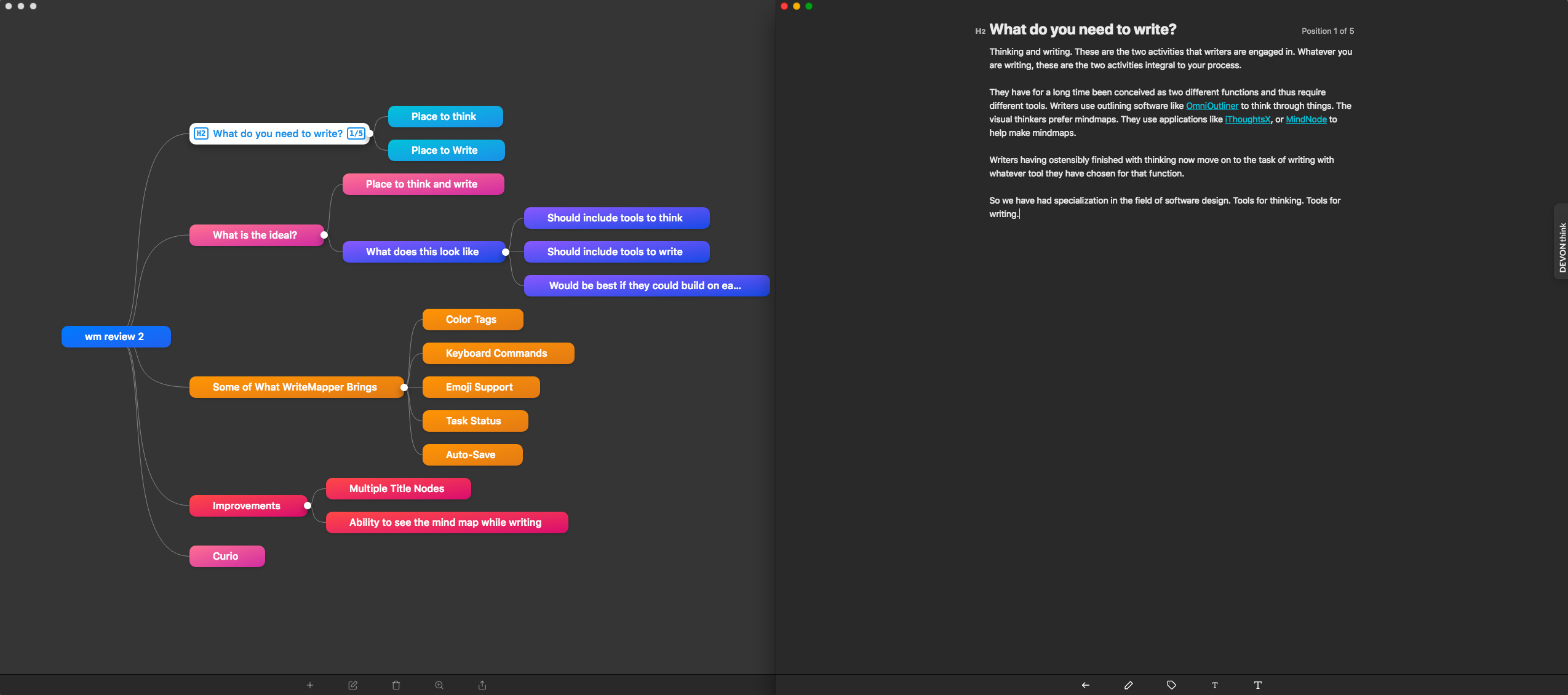 Windowed Editor
Windowed Editor
Ability to See the Mind Map While Writing: You can edit a node while keeping the main mindmap in another window. The edit window can be a separate window. This lets you see where you are in the flow of the content and gives you direction about what you need to cover and the issues you need to tackle in the particular section you are writing.
Improvements
WriteMapper is a well designed application. However, it can be improved. These are some of my suggestions:
Multiple Title Nodes: At this point, WriteMapper supports only one main title node, but thinking doesn’t work like that. The program needs to be able to support multiple main title nodes for it to be useful. Yes, you can make the program tackle one major node and then branch off in different directions in child nodes but that is a hack which makes the main title node too restrictive. Multiple title nodes would make that process more efficient, but I have my reservations about whether that can be implemented in the present design.
Flowing Content Nodes: WriteMapper envisions the edit process as editing a discrete node. For instance:
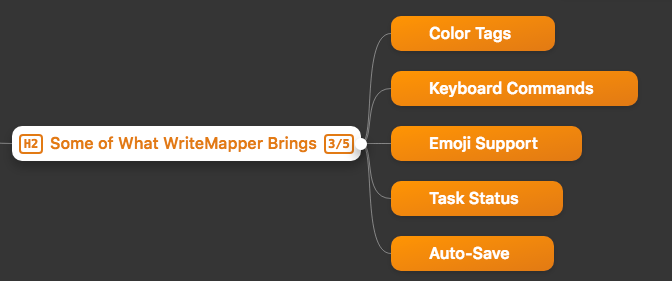 Node Editing
Node Editing
I have a section of the document which is dealing with the description of what WriteMapper brings to the genre. It is a node which has five sub nodes within it. When I try to edit the main node, this is what the edit window gives me.
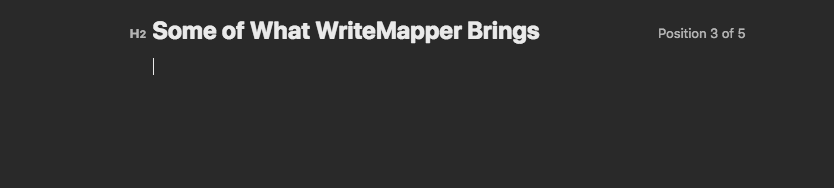 Individual Edit Window
Individual Edit Window
The content does not include any of the content of the sub-nodes. This is not convenient. This is how it should look.
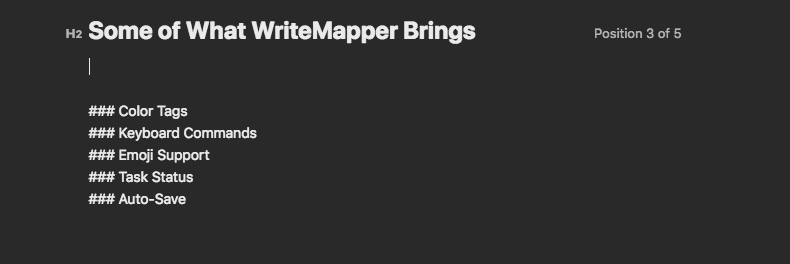 Flow Edit Window
Flow Edit Window
The edit window of the node needs to include the contents of its child nodes. As a writer, I am not editing a discrete node when I am writing. There is a flow to the thinking and that is designated by the content of the child nodes. If I choose to edit the document at a particular node, I would like the ability to edit the child nodes too. That is the flow of the document. In the present incarnation of the product, you are restricted to editing the content of individual nodes and there is no ability to include the content of child nodes in the mother node. That breaks the process of writing into individual nodes. You can see the full document preview in another window but that is not exactly what I am looking for. I am looking for the ability to edit the whole content of a node at one time. That would make the product more conducive to flow rather than the restrictive mode of writing one node at a time.
Licensing: WriteMapper licenses the product in the following way:
- Single: $39.95 (regular price $59.95) for a single computer.
- Universal: $49.95 (regular price $119.90) for two computers.
- Family: $109.95 (regular price 299.75) for five computers.
It is an Electron app, which is available for macOS, iPad ($19.99) and Windows. I don’t know the world of Windows software but this is not how it works on the macOS software space. For instance, BBEdit lets you use your license for the product on any number of computers you want to use it on, as long as they are yours. The Mac App Store lets you use any software you buy from it on 5 devices. I don’t know any software where the license is for one computer only. WriteMapper lets you switch the registration between machines by deactivating the license in one and activating the license in another. But this is work which no one else makes you do on the macOS space.
The Competition: Curio
WriteMapper is not the first application to tackle this problem of having one tool for both thinking and writing.Curio is the other application in this space which has effectively molded these two functions for a writer. WriteMapper does significantly less than Curio. Curio provides you a plethora of tools for your thinking process and provides a complete MultiMarkdown text implementation in the latest version. Read about the previous version, here. Through its use of idea spaces, Curio has the ability to have both your writing content and mind mapping content on the same screen. It also has the ability to have multiple mind maps on the same idea space.
WriteMapper is a cheaper alternative to Curio ($99.99 - 139.99).
Recommendation
WriteMapper is an Electron application. That leaves me cold because it doesn’t support macOS features like Text Substitution, two spaces do not turn into a period and every first letter of a new sentence is not automatically capitalized. Those are little things I have gotten used to and don’t want to unlearn them. Cross-platform products often run into these shortcomings.
WriteMapper is a capable mind-mapping application and the Markdown based editing function is well-implemented. If you work in cross-platform environments, then WriteMapper makes sense to check out. If you are a Mac only consumer, Curio is a better product.
WriteMapper provides a seven day trial. You can download the product and try it out for yourself.
The developers of WriteMapper provided me a license to review their product.
macosxguru at the gmail thingie