NotePlan Tackles Your Tasks and Notes Through Text Files
![]() NotePlan icon
NotePlan icon
Product: NotePlan
Price: $19.99
Product: NotePlan iOS
Price: $14.99
Note: There is a two day launch discount on June 14-15 for both the iOS and Mac versions of NotePlan.
Quite a few attempts have been made to incorporate task management into the world of plain text files. Two of the notable ones are:
- Todo.txt: Future-proof task tracking in a file you control
- TaskPaper – Plain text to-do lists for Mac
Todo.txt is distinguished by being supported on multiple platforms. There is an active community around the product and they have turned it into a capable task manager.
TaskPaper is a Jesse Grosjean creation. He of WriteRoom fame. Jesse has dumped the iOS version. TaskPaper is now a macOS only solution. Developers have filled the gap on iOS, Taskmator - TaskPaper Client, Plain Text Todo List on the App Store is a good example of that.
There is a new entrant in this field with a complete multi-device solution. NotePlan promises to provide "Efficient Daily Planning for Professionals Using Markdown." It is a system which incorporates markdown, a calendar, and notes.
These are the key elements of NotePlan:
Markdown Based
Everything is Markdown-based. You write plain text files with Markdown.
Calendar View
 Calendar View
Calendar View
The calendar is a daily note. You write a unordered list in Markdown on the daily note and they are parsed as individual tasks. These individual tasks can have subtasks.
 Date View
Date View
You can have different markdown headings for different projects. The individual tasks show up in calendar view as tasks. You have the ability to assign sub-tasks to a task by indenting the content. The preferences give you the option of showing/hiding the subtasks from the list of tasks shown in the calendar.
 Task Management
Task Management
NotePlan has good task management commands built in. You can mark a task done (⌘+D). You can cancel a task (⌘+R). Mark as scheduled (⌘+⇧+D), which will let you assign a reminder to it. Or, Send to (⌘+⇧+S) a different day.
An area of improvement for NotePlan, if a task has several sub-tasks and the main task is being sent to a different day, the subtasks should move with the main task. At this point, even though there is a hierarchy, the application treats each task as a separate entity and doesn't move the subtasks.
Notes
 Notes
Notes
Along with the calendar, NotePlan lets you manage your notes. These are markdown notes. They are stored in iCloud and synced between your devices.
 Filter by Tags
Filter by Tags
You can add tags to the notes and filter the notes through your tagging system. Efficient and easy.
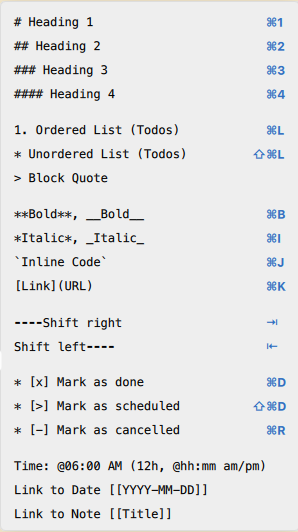 Markdown aid
Markdown aid
You can link between notes and there is a nice distraction-free interface with markdown aids for you to write your notes.
iOS Versions
The iOS versions are well-designed. The developer has obsessed over each feature of the product and it shows throughout the iOS versions.
 iOS Calendar
iOS Calendar
This is the calendar view on the iPad version. If you click on the icon second from the right-hand corner, you get this view.
 Alternate Calendar View
Alternate Calendar View
Saves you a tap. The tasks for each day are shown at the bottom of the calendar, which is shortened. Useful for a quick look at your schedule for a particular day.
 Daily Calendar View
Daily Calendar View
This is the daily calendar view.
 Choose Calendar or Notes
Choose Calendar or Notes
Clicking on the list icon on the top left of the screen gives you the choice of switching to the Notes or Calendar view and the Settings of the application.
 Notes View
Notes View
This is the Notes view of the iPad app.
 Editing Notes
Editing Notes
This is the Notes editing view. The additional keyboard row gives you often used markdown commands.
NotePlan syncs data through iCloud. Makes NotePlan a complete, device-independent, text-based solution for your note-taking and task management system.
Areas of Improvement
These are some suggestions for improvement:
- Full-screen mode on an iMac is unusable. The text covers the whole screen, no one can write like that. In full-screen mode, the text should be soft wrapped, say to 80 characters, or lower, which will mean that the body of the text will be centered on the screen and won't span the whole screen.
- Another addition could be typewriter scrolling. That would improve the experience of writing notes in NotePlan on both macOS and iOS.
- The markdown implementation can be improved by supporting footnotes and tables.
- Themes and user-selectable font would make the user experience complete.
- There should be a quick entry option. I need to be able to enter data quickly to the NotePlan Calendar without switching to the program itself.
- iCloud has improved but there are users who would prefer a Dropbox option. Dropbox just works better.
Recommendation
I am not switching from my tool chest of 2Do and Sublime Text. Those are the apps I use to do what NotePlan does. 2Do maintains my lists and todos. Sublime Text is where I manage my notes.
NotePlan is intriguing because it is so accomplished. Using one program to maintain everything would be fantastic. NotePlan gets there with its release of iOS versions. What NotePlan lacks at this point, for me, is related to the Notes section on macOS. The writing environment needs work. I spend hours every day in my note-taking application. I can't afford the friction that a poorly designed full-screen implementation provides.
If you are starting off now and are intrigued by a text-only implementation of your calendar, todos and note-taking needs, you need to consider NotePlan. NotePlan does provide a wealth of functionality, all through plain old text files.
NotePlan is recommended.
macosxguru
NotePlan Task Management text macOS iOS