Keychron K1 for My Typing Needs
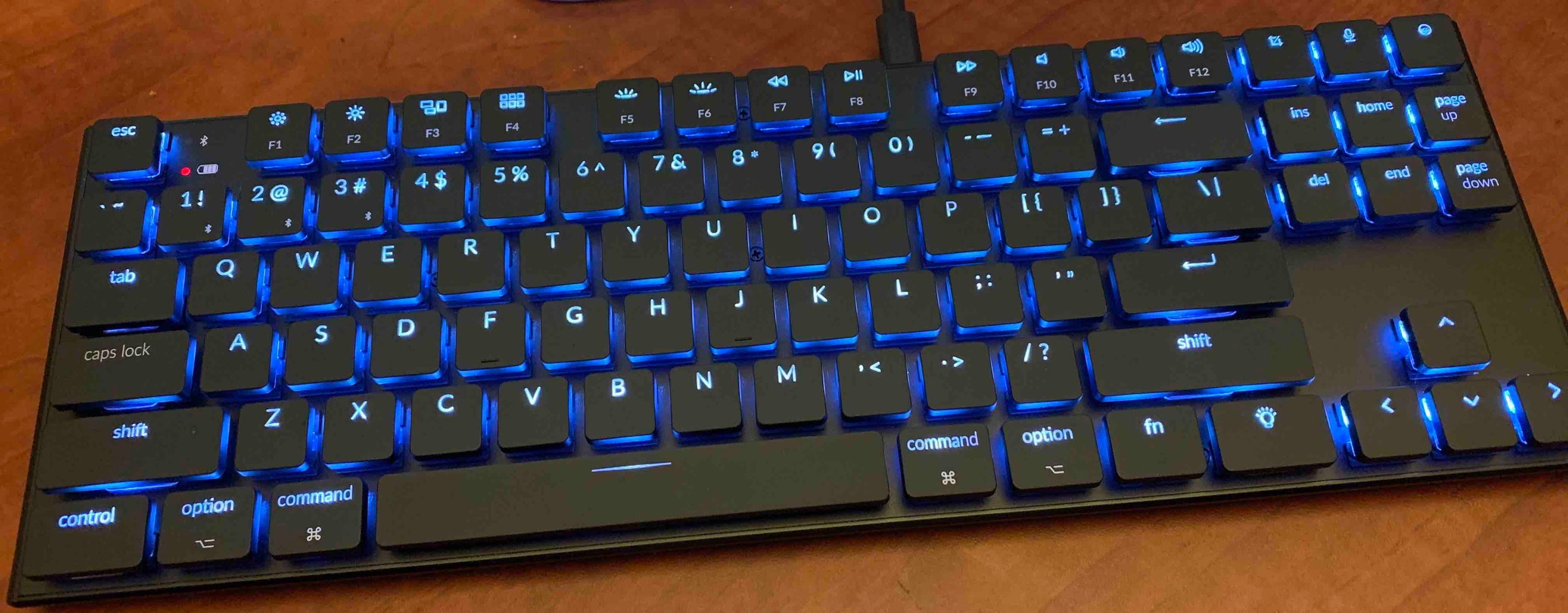 The Keychron K1
The Keychron K1
Product: Keychron | Wireless Mechanical Keyboards for Mac, Windows and Android
Price: $74
I was using a 87-key Das Keyboard. It has the Blue Cherry switches. Pretty and loud. It is not a keyboard designed for the Mac. So, the function keys are not Mac aware. I liked it. I have used it for over four years now and there is nothing wrong with that keyboard. I love the feel of the keys and the keyboard is solid and well built.
I got tempted by a new keyboard which came across my radar. The Keychron K1 is new, it ships a Mac specific version and it is relatively cheaper than the competitors. I got myself one of those.
The keyboard works great. These are not Cherry switches. They are Fraly low profile switches. They have a nice feel to them. It is a different feel to typing on the Cherry. When you type on the Cherry switches you feel that you strike the keyboard with some degree of violence. These is a strange flow to the typing on the Keychron. Your fingers glide over the keys and it doesn’t require or encourage the same kind of violence that is second nature on the Cherry keys. It is a change and I am acutely aware of it. The sound is muted compared to the Cherry and it is a nice rollicking sound that I get into when I am in the flow on this Keychron. It is hypnotic and something that I am growing fond of.
Backlighting is Distracting
The Keychron is the first time that I have used a backlit keyboard. I am used to the backlit keyboards on the MacBooks. They are understated. There is nothing understated about the backlighting on the Keychron. I don’t like it at all. There doesn’t seem to be any way to turn it off. I have to manually choose one of the less intrusive options and turn down the backlighting completely. Couple that with the location of the backlighting key (called the Lightbulb key) which is just to the left of the arrow keys and easy to hit when you are trying to find the arrow keys and you will get a good idea of how frustrating this is. I hit the key by mistake at least once a day. Painful.
The good news is that in the newly designed The Keychron K1 version 2, they have switched the position of the Lightbulb key. They have introduced a ⌃ key in the position of the old Lightbulb key. This is a definite improvement. This was made possible by dumping the Dictation key.
Connectivity Options
The keyboard can connect over bluetooth or be wired. The battery life is pretty good. I like the ability to connect with the iMac, MacBook Air and my iPhone with the same keyboard. Makes the process of getting familiar with the keyboard easier.
Conclusion
If you are in the market for a mechanical keyboard, this is a good choice. Get the newer version and you won’t have to deal with the pain from the Lightbulb key. It is well designed and does perform well for me. The keyboard is cross-platform and can be used with a Windows/Android machine too.
Recommended.
macosxguru at the gmail thingie
Other Reviews
A Brief Review of the Keychron Bluetooth Mecahnical Keyboard for iPad – Shawn Blanc
The New Keychron K1 Mechanical Keyboard is a Gorgeous Piece of Hardware // Bright Pixels