 icon
icon
Free - the Supercharged Markdown Based Typewriter
Product: Free
Price: $9.00
Free provides an environment which is free of distractions and friction. Not free as in lunch. The developer has cats to feed. It is a simple markdown based text editor with some nice features. What does “simple” mean?
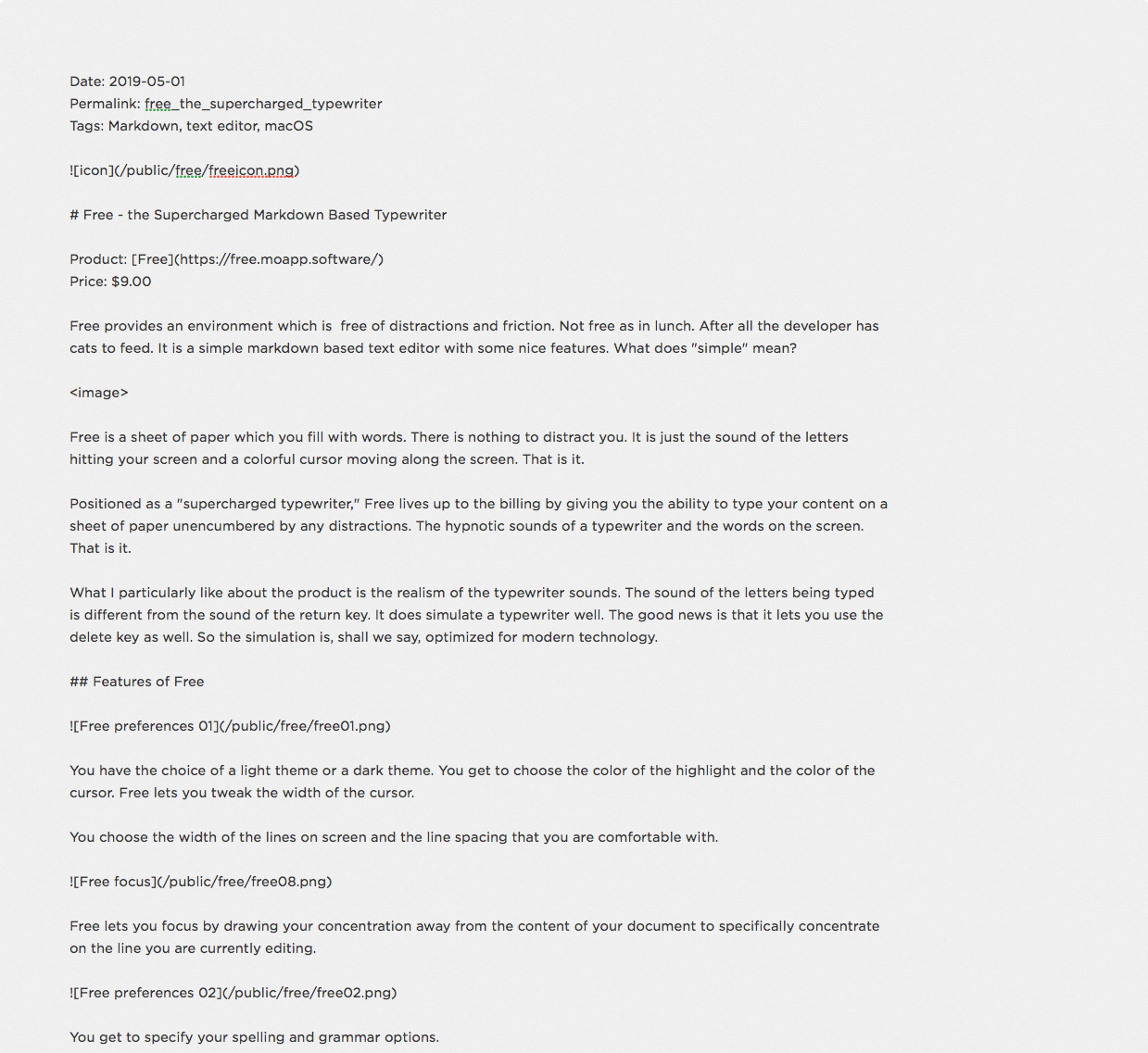 Free Window
Free Window
Free is a sheet of paper which you fill with words. There is nothing to distract you. The sound of the letters hitting your screen and a colorful cursor moving along the screen. That is it.
Positioned as a “supercharged typewriter,” Free lives up to the billing by giving you the ability to type your content on a sheet of paper unencumbered by any distractions. The hypnotic sounds of a typewriter accompany the words which appear on the screen. That is it.
I like the realism of the typewriter sounds. The sound of the letters being typed is different from the sound of the return key. It does simulate a typewriter well. The good news is that it lets you use the delete key. The simulation is, shall we say, optimized for modern technology.
Features of Free
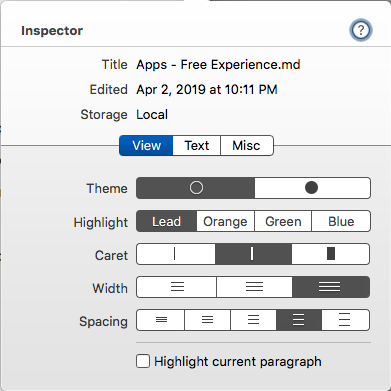 Free preferences 01
Free preferences 01
You have the choice of a light theme or a dark theme. You get to choose the color of the highlight and the color of the cursor. Free lets you tweak the width of the cursor.
You choose the width of the lines on screen and the line spacing that you are comfortable with.
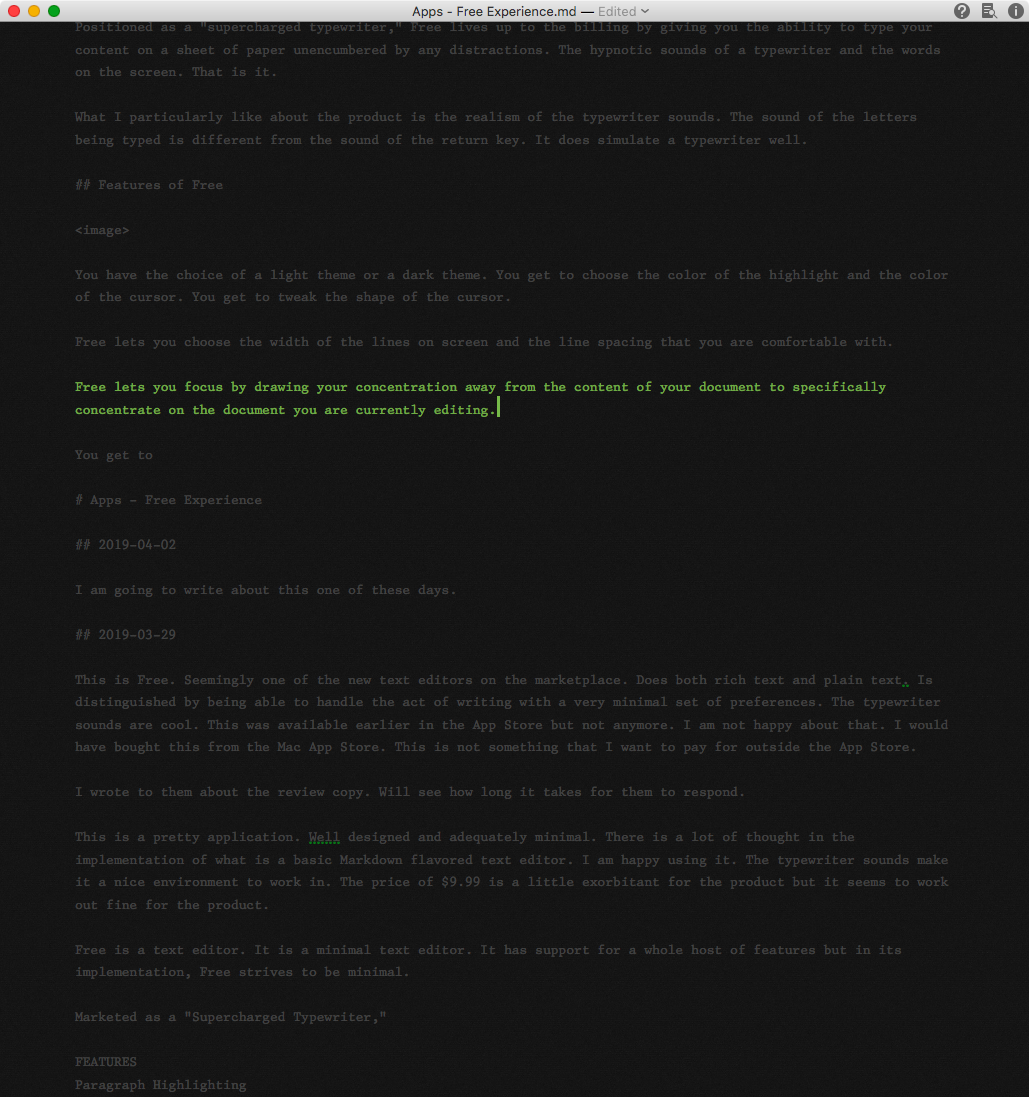 Free focus
Free focus
Free lets you focus by drawing your concentration away from the content of your document to concentrate on the line you are working on.
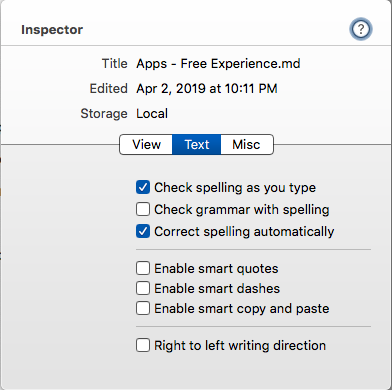 Free preferences 02
Free preferences 02
You get to specify your spelling and grammar options.
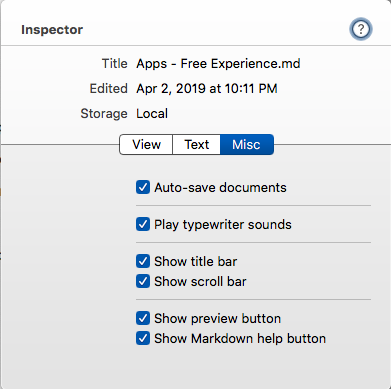 Free preferences 03
Free preferences 03
You have the choice of auto-saving your documents and play typewriter sounds. Keep the typewriter sounds on. They have a calming influence when you type.
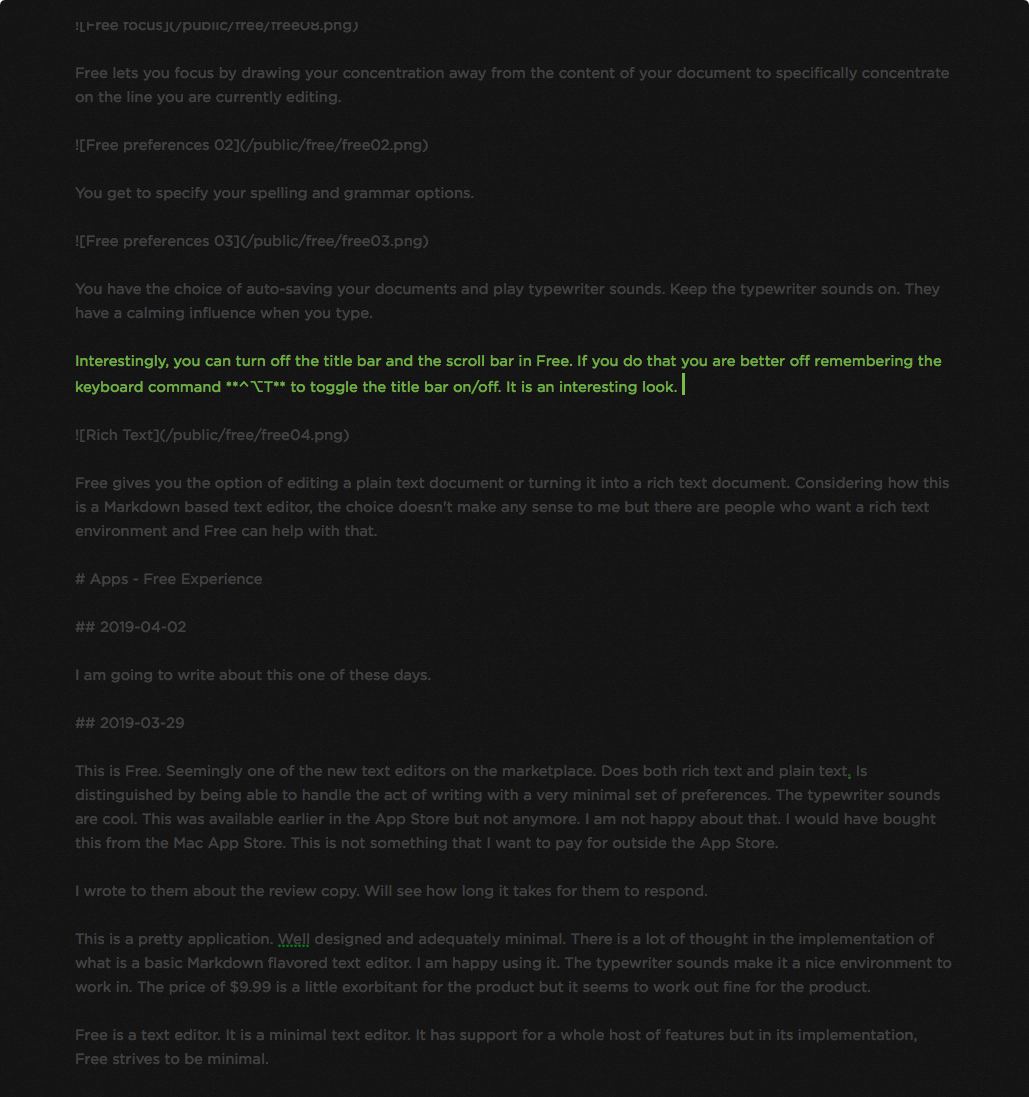 Free Sans Title Bar
Free Sans Title Bar
You can turn off the title bar and the scroll bar in Free. Remember the keyboard command ⌃⌥T to toggle the title bar on/off. It is an interesting look. This is where Free shines. The product lives up to its promise of “free of distractions.” I like writing in this mode. There is nothing on the screen except the text moving along with the cursor.
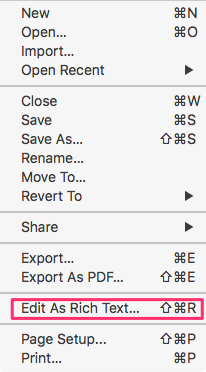 Rich Text
Rich Text
Free gives you the option of editing a plain text document or turning it into a rich text document. Considering how this is a Markdown based text editor, the choice doesn’t make any sense to me but there are people who want a rich text environment and Free can help with that.
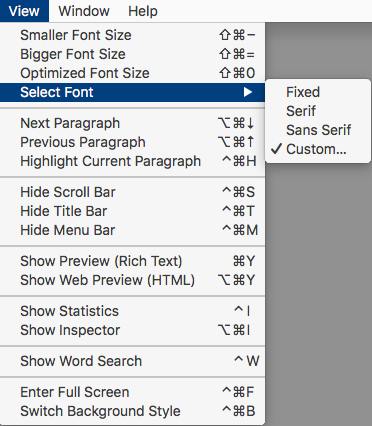 Font Choices
Font Choices
Unlike a lot of these minimal text editors, Free gives you the ability to choose your own font to write in. I wish this was more the norm than it is, in the world of minimal text editors. Minimalism is great but I have fonts, I know how to use them and it is not a choice I want to give up to the developers.
I like this developer’s work and he has a slew of products built around the idea of tackling rich text and plain text. He makes it a point to support macOS native technologies and Free is no exception. Support for versions. The Share Menu. Keyboard commands which adhere to system conventions and a lot of keyboard commands. It is a pleasure to work in.
Suggestions for Improvement
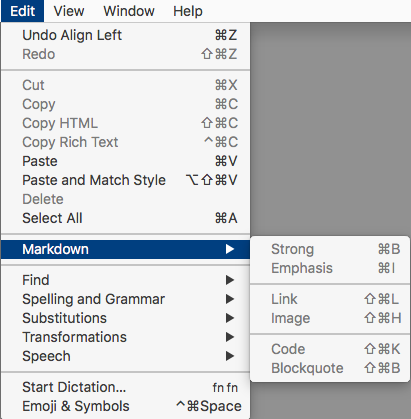 Markdown Support
Markdown Support
Free is a Markdown based text editor but it supports basic markdown. I would like support for Common Mark or MultiMarkdown. That would mean support for tables and footnotes to name a couple of things that are missing from the basic implementation of Markdown.
Free doesn’t let you save files with the extension .md or .markdown. It believes that the extension has to be .txt. That is irritating to me. In my system, text files without markup are .txt. Markdown files are .md. That is how I use them. Don’t make me work harder than I need to. Support the creation and saving with any extension that my heart desires.
Conclusion
If you are looking for a nice Markdown based writing environment, Free fits the bill. It is well designed, and a pleasure to write in with its simulated typewriting experience.
Heartily recommended.
Note: The developer provided me with a license to review the product.
macosxguru at the gmail thingie