Bring to Front Hotkey
 Keyboard Command
Keyboard Command
Relevant URL: Bring-to-Front Hotkey - Zettelkasten Forum
In the forum dedicated to discussing both Zettelkästen and The Archive, an user, jgro made an interesting feature request.
He mentioned that in nvALT, there is a Bring-to-Front hotkey where irrespective of what program you are in, you can press the user-assigned hotkey and it brings nvALT to the foreground and pressing the hotkey again takes you back to the application you were working in. The Archive lacks this feature and he wondered whether that could be added?
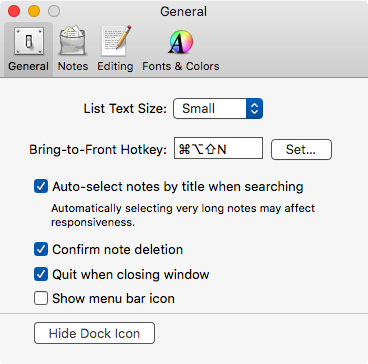 nvALT Bring To Front
nvALT Bring To Front
I realized that I use Alfred to achieve something similar. I have a keyboard command assigned to launching The Archive and I invoke that when I want to switch to it. When I want to switch away from it, I usually invoke the keyboard command assigned to the application I am switching to, and that is how I move back and forth between applications.
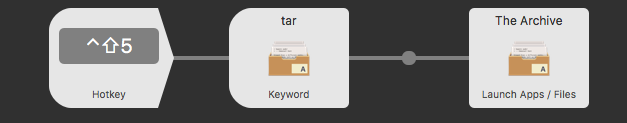 Alfred Launching Programs
Alfred Launching Programs
Another user, Basil, came up with a much better idea. He has a Keyboard Maestro macro he uses.
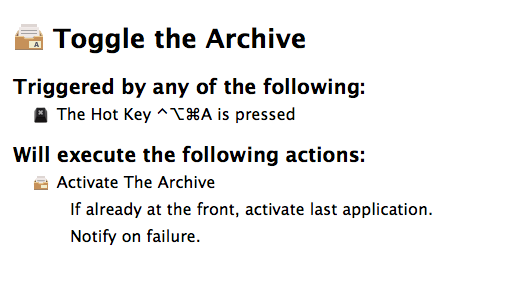 Keyboard Maestro Bring To Front
Keyboard Maestro Bring To Front
He presses the keyboard command and it makes The Archive the frontmost application. When he presses the same keyboard command while The Archive is the frontmost application, the macro takes him back to the previous application. He has this set up for a host of applications he uses all the time.
I am impressed with the ingenuity users bring to the task of using computers and making their workflows efficient. I decided to adopt this to my workflow and now have a slew of macros designed to do that.
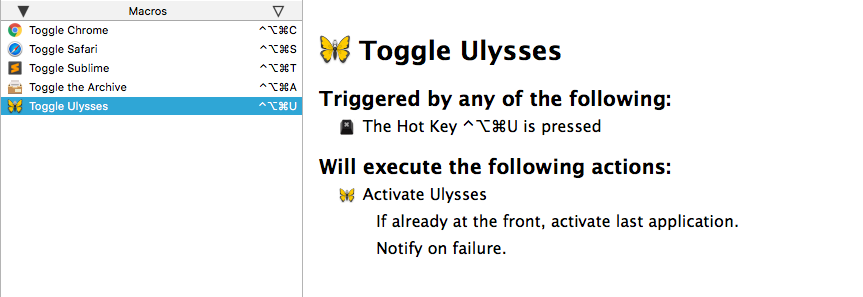 Slew of Keyboard Maestro macros
Slew of Keyboard Maestro macros
Thank you to forum members named jgro and Basil for making my life better.
Thank you to Lukas for the keyboard photograph.
Note: Basil uses Karabiner Elements to map his Caps Lock key to a Hyper key (a ⌃⌥⇧⌘ key). I am using ⌃⌥⌘ as the modifier key. His is the more elegant solution.
macosxguru at the gmail thingie
The Archive macOS Keyboard Maestro