![]() Bear icon
Bear icon
Bear 1.5 Is a Mixed-Bag of an Update
Bear - Notes for iPhone, iPad and Mac is updated to version 1.5.
The update brought us the following:
TagCons
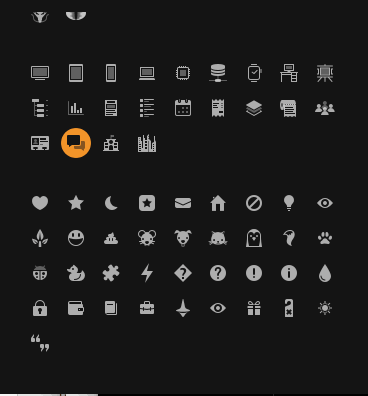 Bear TagCons
Bear TagCons
Now you can waste time twiddling with icons for the sidebar. I like it, but I have to be honest. It is a waste of time. Doesn’t help me write. Doesn’t help me find individual notes. But makes everything prettier. So have at it.
Archive
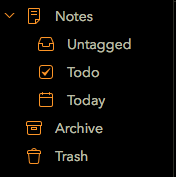 Bear Archive
Bear Archive
Another feature which doesn’t do anything for me. My tagging system ensures that I find my documents through tags. I don’t ever look at the composite Notes item on the sidebar except to locate the pinned items at the top. That is not how I navigate through my notes. I don’t have the need to archive my work. When an article, post, note, or scribbling is finished it gets assigned a tag which shows its completion and I move on to the next task. Maybe I am missing something here but it is not something that I have ever considered in Bear.
The purpose of the Archiving feature seems to be to move the note away from the main Notes folder. Okay. Color me underwhelmed.
Find Notes Through Some Specific Tags
I have answered the following question several times on Twitter: “How do I find a list of my untagged notes?” The answer is pretty simple. Search for @untagged. Now it shows up as its own tagged search under the composite Notes section. This search was documented by the Bear folks in the FAQ section of their site: Advanced search options in Bear - Bear - Faq and support. They still had to put it explicitly in their application.
Advice to the Bear developers: It is okay to tell the user to read the documentation. That is why it exists. The more you dumb down your product to cater to the truly lazy, the more you piss of users who are vested enough in your product to bother reading the documentation. In other words, I don’t need this tagged search how do I disable it?
The other special tags are a @todo tag and a @today tag. The @todo tag collects all the tasks you have set across your collection of notes with the checkbox or Todo feature. The @today tag collects the documents you have worked on today.
These can be useful.
Export All Notes in a Tag
Nice feature. I can see use cases for this. This is a nice addition to the application.
Export to ePub
I love this feature. I can export the contents of a tag to ePub and read it on the go with my favorite ePub reader.
Syntax Highlighting
Bear now supports code syntax highlighting for nearly 30 languages, thanks to the addition of AppleScript, YAML, and Clojure.
Note Windows Can Now Float on Their Own
This is a much requested feature. Now you can have two documents open at the same time. One of the windows can float on top of the other. Or you can set them up side-by-side, write in one and use the other as reference.
New Themes
Dieci has officially made it to the Mac version. Ayu by Ike Ku has also been added.
Conclusion
I like Bear. It is well designed software. When it first came out, I was excited by it and wrote about it here, Bear Is My App of the Year - Bicycle For Your Mind.
This is the list of suggestions I made when I wrote about Bear one and a half years ago:
- I should be able to move lines around by using the standard macOS keyboard commands ⌃+⌘+↑ and ⌃+⌘+↓. (Done)
- Typewriter mode. Focus mode with a choice of focusing on paragraph or sentence.
- Ability to choose documents I want to sync and those I don’t. Selective syncing will make it possible for me to have very large documents on the Mac and not worry about syncing those with the iOS devices.
- Let me use my own fonts. I wrote about a way to hack Bear to use your own fonts: Making Bear Work With OperatorMono - Bicycle For Your Mind.
- Let me design my own themes.
- Support table creation.
- I want to be able to use other writing software for specific tasks. I want to open the document I am working on in Bear in Typora. Create a few tables using the fantastic table editor in Typora and bring back the document to Bear. I want to open the same document in iA Writer and do a grammar check and final edit and bring it back to Bear. I can do that now, but it takes a few too many steps. I want it built-into Bear.
One and a half years and only one of my feature requests has made it to the final product. Some of these suggestions might have been too specific to my needs but some of them are not. No typewriter scrolling? No Tables? No ability to use my own fonts? Come on.
The developers of Bear are working on a major update to the editing environment. Hopefully we shall see some of my requested changes. In the meantime, the progression of Bear has been decidedly underwhelming.
Advice to Bear Developers
You are in a weird place. You have users who fall into two groups:
- Users who are paying you a monthly or yearly subscription fee.
- Users who are telling you that they are going to subscribe if you add this or that feature to the application. I have seen some of this on Twitter and it makes me laugh.
You have to decide on who you want to be. Are you a macOS/iOS developer or are you a cross-platform developer? I don’t think you have the resources to be a cross-platform developer. I don’t think you have the deep pockets to take on Evernote. A web app? Why? To let the macOS/iOS user access data on any platform they want?
You might have users who want you to be an Evernote replacement or have users who use the iPhone but use a Windows machine or have users who are macOS users but use an Android phone. You have to define who you are. And you have to decide whether these segments are subscribing to your application and generating revenue for you.
The definition which fits is the following: You are a macOS/iOS developer of a note-taking application. It is an application which takes notes. It is not an Evernote replacement. It is not a One Note replacement. It is not designed to be any of those things. It is designed to be Bear, the best Markdown based note-taking app, in the macOS/iOS platforms.
You need to develop for users who are subscribers. Learn to ignore non-subscribers. They are generating noise and not paying you a dime. Your subscribers are using your product daily and it is a part of their workflow. The best thing you can do for them is to improve their editing experience. You are working on the editor? It has been one and a half years you have been doing that, why do I not see any difference in the editing experience? It is because you are distracted. You are building a web app. For who? The bozos who haven’t paid you a dime?
Like I said, the progression of Bear has been decidedly underwhelming.
macosxguru at the gmail thingie